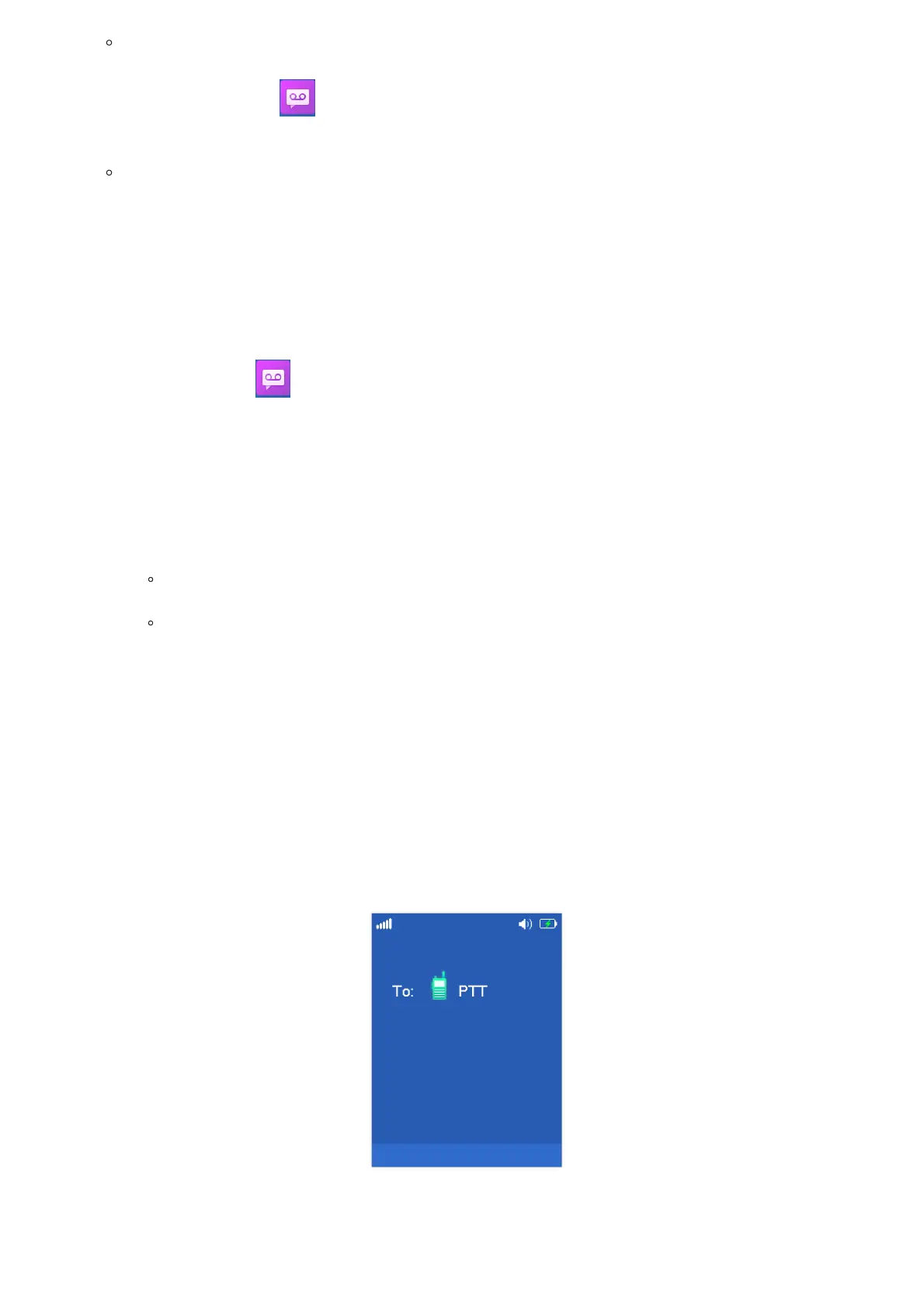Using DP722/DP730 Handsets Menu
1. Press Menu (left softkey or the selection key) to bring up operation menu.
2.
Access to Voice Mail and then select Set Voice Mail sub menu.
3. Select the account and enter the “VM Access Number”, then press “Save” softkey.
Using DP755 Base Station Web Interface
1. Access DP755 Base Station Web Interface.
2. Go to Accounts🡪 General settings.
3. Configure Voice Mail Access Number.
Play Voice Mail Messages
1. Press “Menu” to bring up operation menu.
2.
Access to Voice Mail and then select Play Message sub menu.
3. Select the account to retrieve your voice messages saved on your voice mail.
Or;
Long press digit “1” key to dial configured Voice Mail feature code using Default Line.
Push to talk (PTT)
The DP730/DP722 support the Push to talk (PTT) features which is a technology based on the instantaneous communication
commonly employed in wireless cellular phone services using a button to switch the device from voice transmission mode to
voice reception mode. This feature is similar to “walkie talkie” used and the PTT mode switches a phone from full duplex
mode, where both parties can hear each other simultaneously, to half duplex mode, where only one party can speak at one
time. Multiple parties to the conversation may also be included.
1. Users could press and hold the Push-to-talk key from any screen to quickly initiate PTT call.
PTT Call Establishment
2. Available handsets (subscribed to the same base station) will receive the PTT call.
Notes
Users can access directly voicemail menu to play messages, by clicking on “View” (left softkey) when the notification of a
new voicemail pops up on the DP722/DP730’s LCD screen.
If VM is protected by a password, users can enter the password using DP722/DP730 keypad after reaching Voice Mail
system. The password is defined on the service provider or IP-PBX side.
