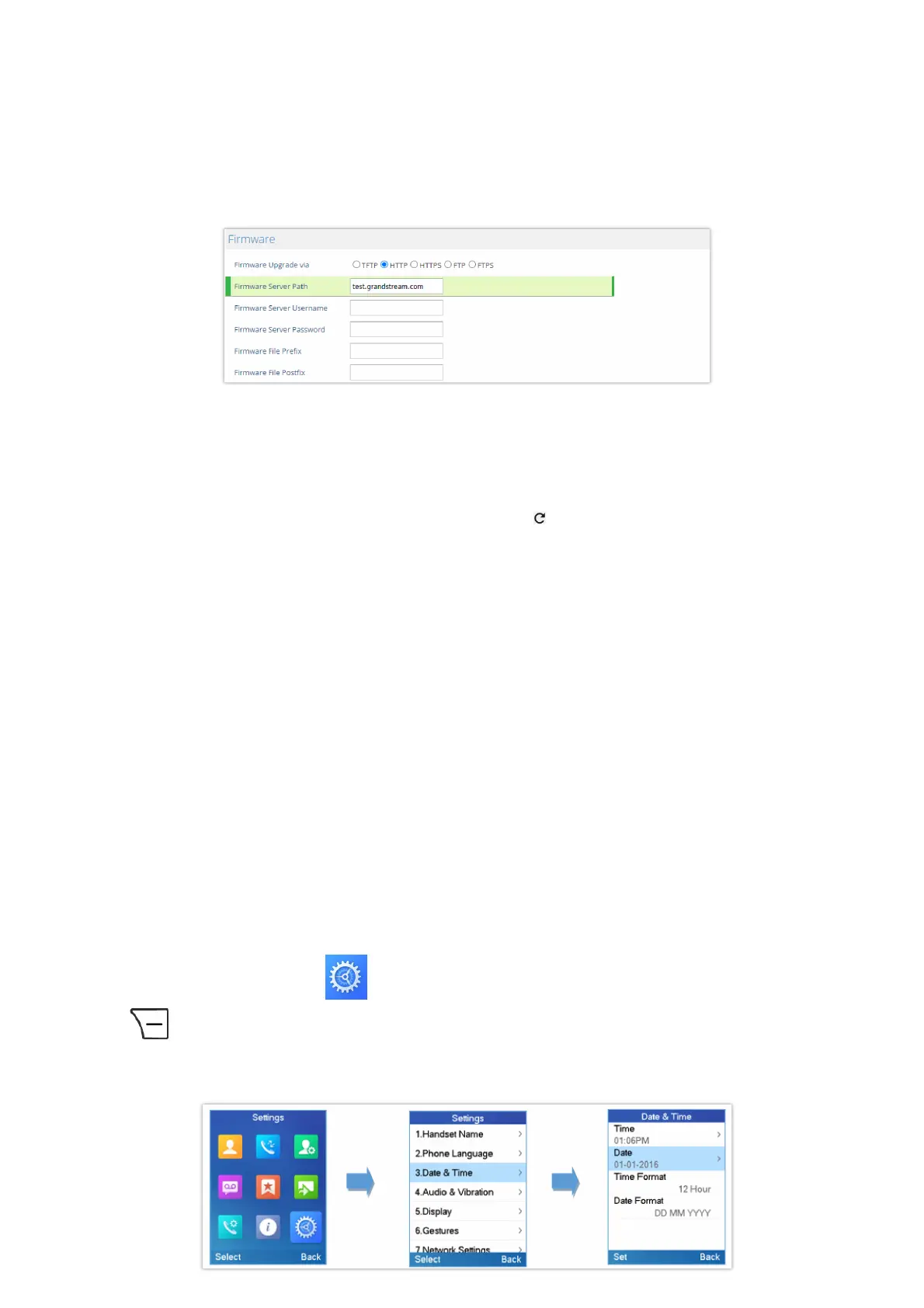1. Make generated ringtone files available in your FTP, HTTP or HTTPS server.
2. Access DP755 Web GUI and go Maintenance 🡪 Firmware Upgrade page.
3. Set “Upgrade Via” to HTTP/HTTPS or FTP/FTPS (depending on server type hosting ringtone files).
4. Set “Firmware Server Path” to IP address or the FQDN of the server.
5. Set “Firmware Upgrade and Provisioning” to “Always Check for New Firmware”.
6. Update the change by clicking the “Save and Apply” button. Then “Reboot” or power cycle the base station to download
the ringtone(s).
Downloading Custom Ringtones
Step 3: Assigning a Custom Ringtone for a DP722/DP730 Handsets
1. Access DP755 Web GUI and go DECT 🡪 HS Settings 🡪 HS# Settings page.
2. In Custom Ringtone, select a custom ringtone from the dropdown list.
Note: If the list is not showing downloaded custom ringtone(s), press and check again.
3. Press “Save and Apply”. DP722/DP730 handsets will download the ringtone locally before using it. (DP722/DP730 LCD
screen will display download progress at this stage).
4. On DP722/DP730 Handsets menu, access Settings 🡪 Audio 🡪 Ringtones. Select Custom Ringtone using up/down arrow
keys and press “Select” softkey.
Date and Time
On the DP722/DP730, the Date and time are displayed on the idle screen and it obtains the date and time from the Simple
Network Time Protocol (SNTP) server by default. If your handsets cannot obtain the date and time from the SNTP server, you
need to configure the date and time manually. You can configure the time format and date format respectively. The handsets
supports two formats for time (12 Hour or 24 Hour) and three date formats (DD/MM/YYYY; MM/DD/YYYY; YYYY/MM/DD).
To configure date and time manually
1. Press Menu to bring up operation menu.
2.
Use arrow keys to reach Settings .
3.
Navigate to Date and time. Edit the current values in the Date & Time fields (you can change the date / time
format using the left key ⯇ or right key ⯈ and press “Set”.
4. Press “Save” softkey to apply your changes.
Note
DP722/DP730 handsets can use one custom ringtone only.
