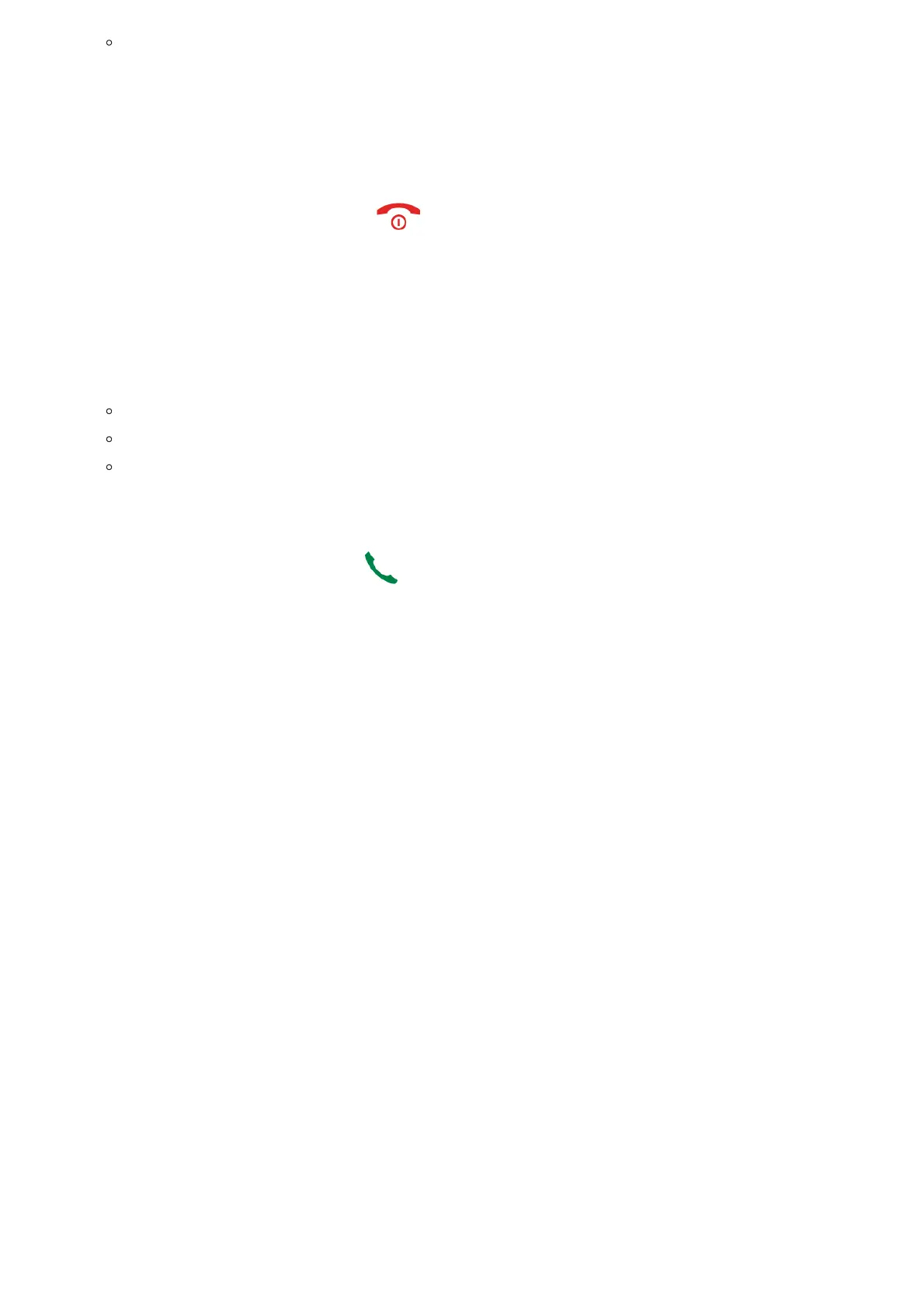Using DP755 Base Station Web Interface
1. Access DP755 Base Station Web Interface.
2. Go to DECT 🡪 Handsets Settings 🡪 HS# Settings.
3. Set “Enable Off hook on Cradle Pickup” to “Yes”. (By default, set to “No”).
Rejecting Calls
To reject an incoming call, press Hang-Up key or “Reject” softkey (right softkey)
Direct IP Call
Direct IP calling allows two parties, that is, a handsets and another VoIP device, to talk to each other in an ad hoc fashion
without a SIP proxy.
Elements necessary to complete a Direct IP Call:
Both DP722/DP730 and other VoIP Device, have public IP addresses, or
Both DP722/DP730 and other VoIP Device are on the same LAN using private IP addresses, or
Both DP722/DP730 and other VoIP Device can be connected through a router using public or private IP addresses (with
necessary port forwarding or DMZ).
Users can perform IP calls using Star code following the below steps:
1.
Pick up the handsets and press Dial key .
2. Dial *47 followed by the target IP Address.
Examples of direct IP calls
1. If the target IP address is 192.168.0.160, the dialing convention is *47 then 192*168*0*160, followed by pressing the “#”
key if it is configured as a send key or wait 4 seconds. In this case, the default destination port 5060 is used if no port is
specified.
2. If the target IP address/port is 192.168.1.20:5062, then the dialing convention would be: *47 or Voice Prompt with
option 47, then 192*168*0*160*5062 followed by pressing the “#” key if it is configured as a send key or wait for 4
seconds.
Call Hold/Resume
During an established call, you can put the call on hold and resume following below steps:
1. Press the left softkey to access the call Options and then navigate to Hold.
2. Press “Select”, left softkey to put the call on hold.
3. To resume the call, access the options menu again and navigate to Resume, then press Select.
Or you can press the softkey Hold to hold the call and Resume to resume it.
Note
You can enter directly *47 + target IP address, and then press the dial key to initiate the call.
Note
To accept incoming direct IP call, Use Random Port setting should be set to NO. If set to YES, it can only dial out. The setting is
available on DP755 web interface 🡪 Settings 🡪 General Settings.
