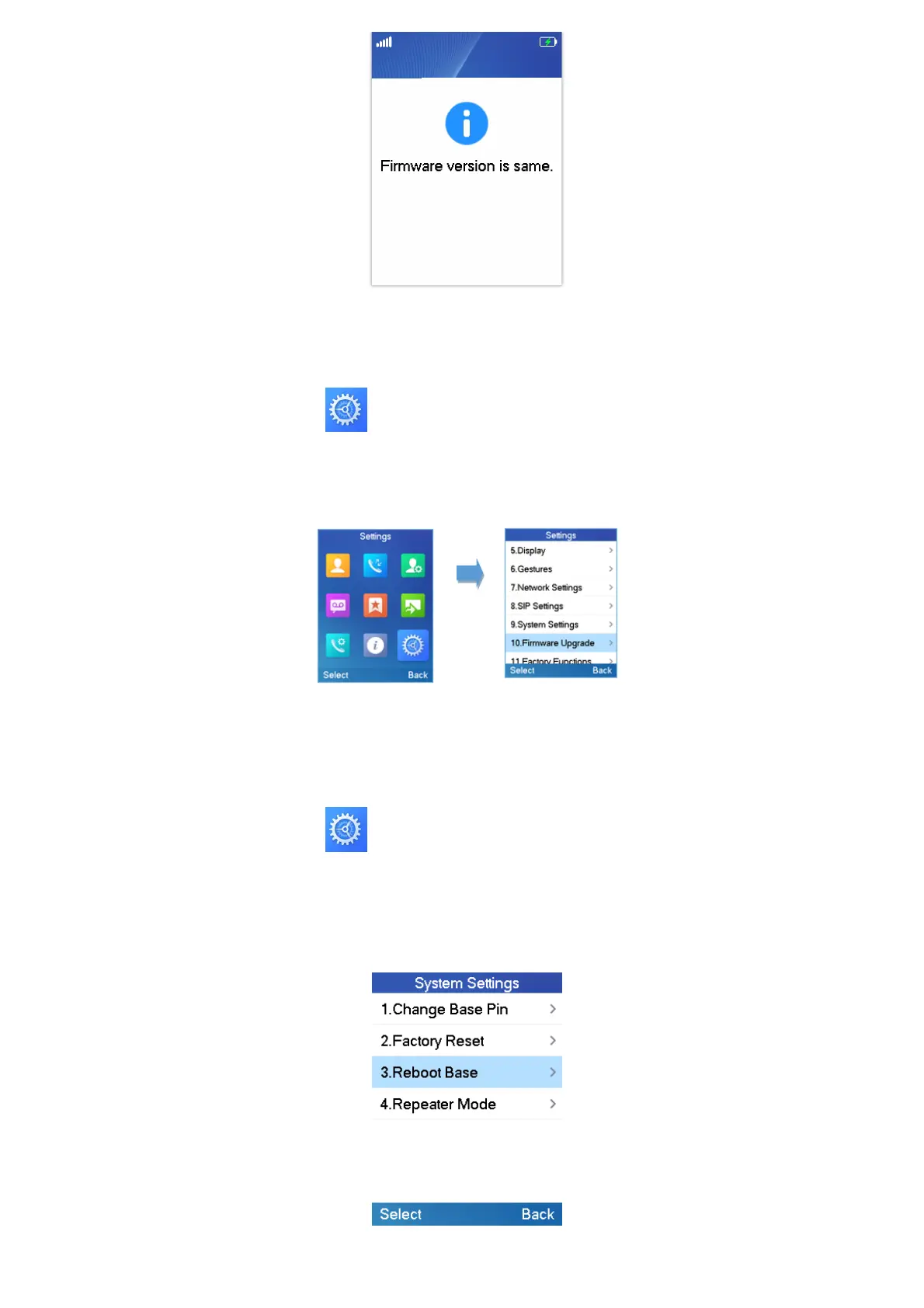Firmware Notification
To upgrade the firmware on your handsets, follow the steps below:
1. Press Menu to bring up operation menu.
2.
Use arrow keys to reach Settings .
3. Navigate to select Firmware Upgrade and press the softkey “Select”.
4. The LCD screen will display a prompt message to confirm the firmware downloading / upgrading press the right softkey
“Back” to dismiss the upgrade process.
Firmware Upgrade
Reboot DP755 Base Station
1. Press Menu to bring up operation menu.
2.
Use arrow keys to reach Settings .
3. Navigate to select Settings 🡪 System Settings and choose Reboot Base.
4. Enter Base PIN code (by default the PIN code is: 0000).
5. The LCD screen will display a prompt message to confirm rebooting the base station, press “Yes” (left softkey) to confirm
or press “No” (right softkey) to cancel.
