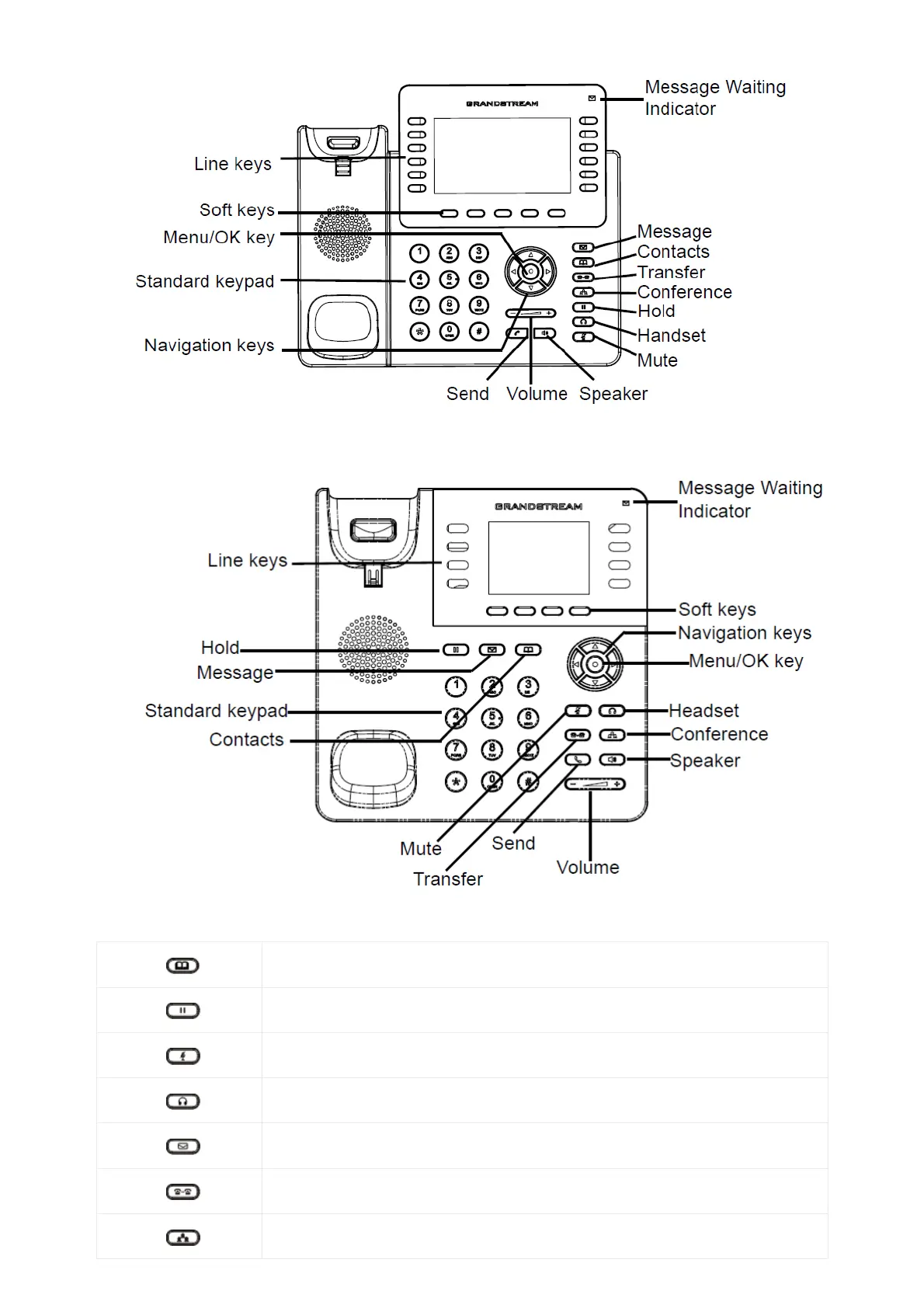Contacts. Press to view and edit contact information.
Hold. Press to put call on hold or resume the call.
Mute. Press to mute or unmute the call.
Headset. Press to switch to headset mode.
Message. Press to view voicemail messages.
Transfer. Press to transfer call.
Conference. Press to conference call.
