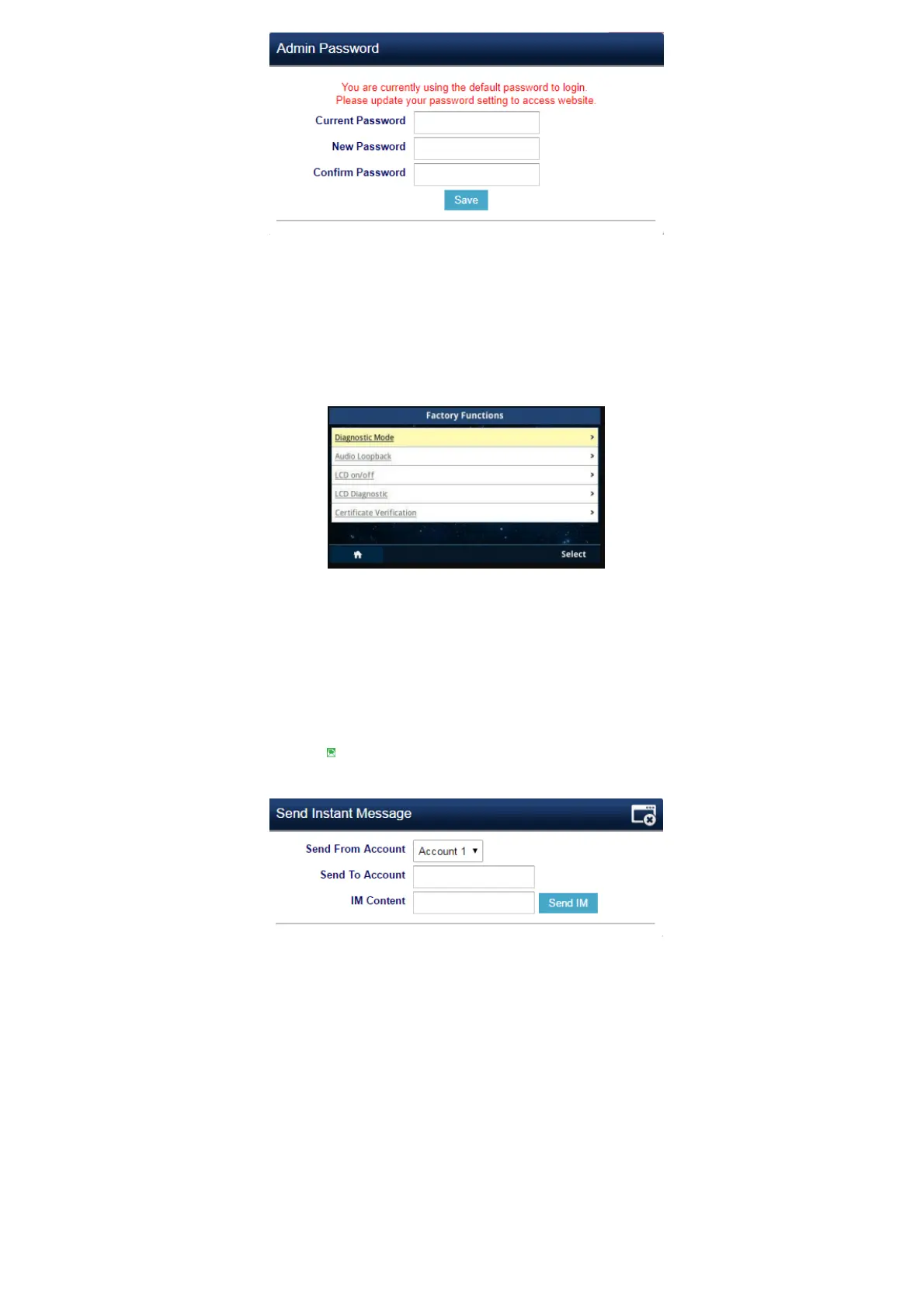Figure 72: Change Password on first boot
Diagnosis
Users could access factory functions menu in order to diagnosis the phone’s hardware/software. To do so please access to
LDC menu under “System🡪Factory Functions” or use the shortcut by pressing at the same time the Hold Key and the Up-
arrow key.
Figure 73: Factory Functions
These tools can be used to check the hardware and software status of the phone like verifying the LED, keypad buttons, LCD
and certificates verification …etc.
Instant Messages
The GXP2130/2140/2160/2170/2135 allows users to send instant messages not only through the phone but also from the
Web GUI, this can be done by clicking on the top left of the web GUI, the following figure will show up to send messages
to the specified number.
Figure 78: Send Instant Message
Note: Users can choose either to get popup window on their LCD or not when receiving an instant message by
enabling/disabling the “ENABLE IM POPUP” option from the Web-UI🡪Settings🡪Call Features🡪Enable IM Popup.
Configuring Eventlist BLF
Grandstream GXP2130/2140/2160/2170/2135 Enterprise IP Phones support both Grandstream UCM Busy Lamp Filed and
Event List BLF features and allows end users, such as attendant, to monitor the call status of users in the list.
GXP2130/2140/2160/2170/2135 supports this feature by sending out the subscription request to the UCM and changing the
indicator status of the Line keys, MPKs, or virtual MPKs that associated with the monitored users.
Additionally, the phone is also able to display the original caller’s call ID and to pick up the calls to the monitored extensions
by using a pre-defined feature code called BLF- Call-pickup Prefix.
For more details on Eventlist BLF configuration guide, please refer to:
