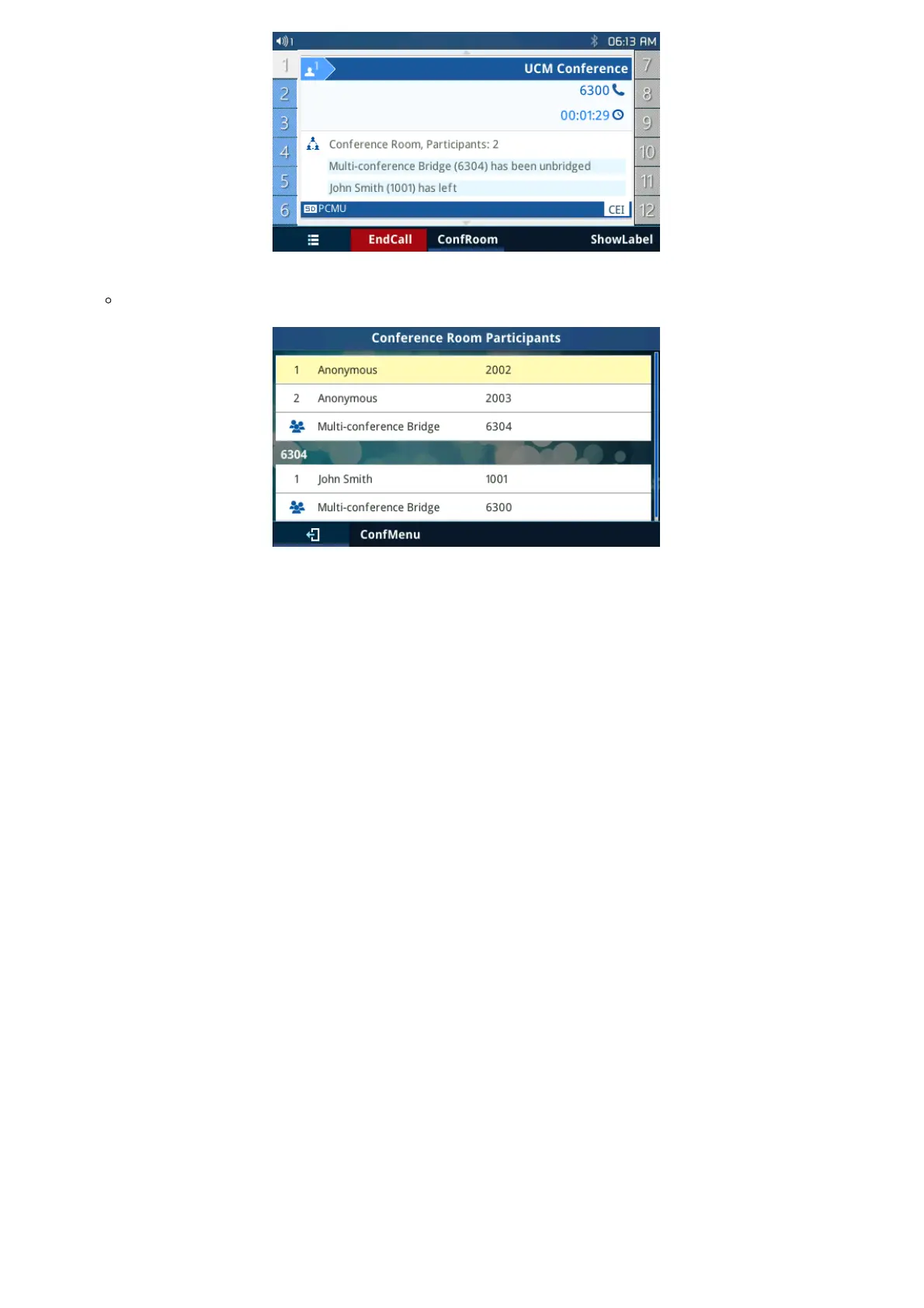Figure 65: Conference Unbridge
MCB Identification
Figure 66: Conference – MCB Identification
Voice Messages (Message Waiting Indicator)
A blinking red MWI (Message Waiting Indicator) on the top right corner of the phone indicates a message is waiting.
Meanwhile, a message box symbol will show in the front of the specific account. Dial into the voicemail box to retrieve the
message by entering the voice mail number of the server or pressing the Voicemail button (Voice Mail User ID must be
properly configured as the voice mail number under Web GUI🡪Account X🡪General Settings. An IVR will prompt the user
through the process of message retrieval.
Virtual Voice Mail
Functionality
With this feature, phone downloads the voicemail into a .wav file and stores it on the phone for the user. Users don’t have to
dial feature codes and go to the BroadSoft server to listen to their voice mails. Also, users can pause/resume their voicemail
message at any time they want.
Note: Currently this feature works with Broadsoft server.
Shared Call Appearance (SCA)
The GXP2130/GXP2140/GXP2160/GXP2170/GXP2135 phone supports shared call appearance by Broadsoft standard. This
feature allows members of the SCA group to shared SIP lines and provides status monitoring (idle, active, progressing, hold)
of the shared line. When there is, an incoming call designated for the SCA group, all the members of the group will be notified
of an incoming call and will be able to answer the call from the phone with the SCA extension registered.
All the users that belong to the same SCA group will be notified by visual indicator when a user seizes the line and places an
outgoing call, and all the users of this group will not be able to seize the line until the line goes back to an idle state or when
the call is placed on hold (except for when multiple call appearances are enabled on the server side).
In the middle of the conversation, there are two types of hold: Public Hold and Private Hold. When a member of the group
places the call on public hold, the other users of the SCA group will be notified of this by the red-flashing button and they will
be able to resume the call from their phone by pressing the line button. However, if this call is placed on private-hold, no
