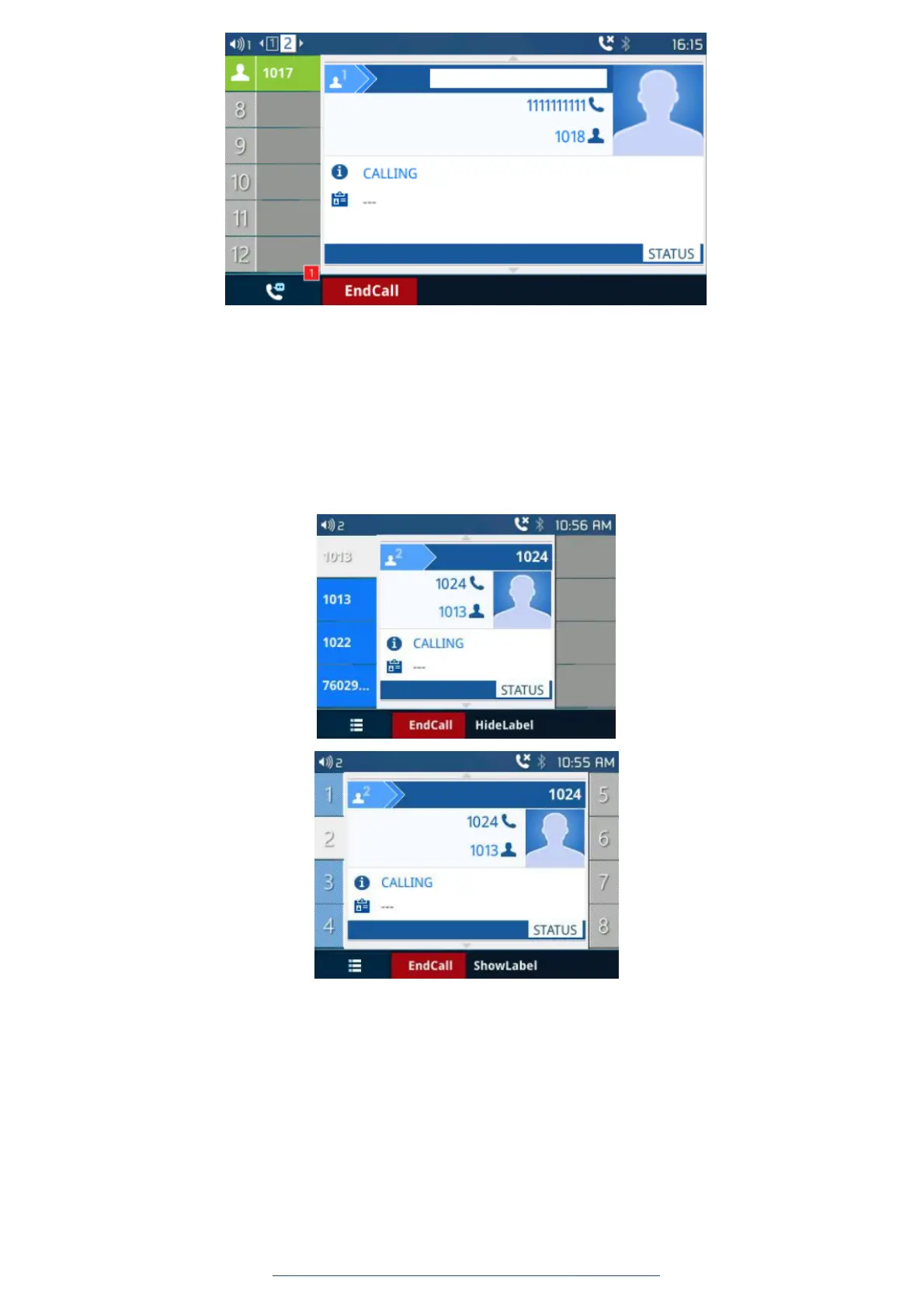Figure 34: Call with Filtered Characters
Show/Hide Label Support
Labels shown on the side of the LCD screen take space and in some cases narrow information displayed on the screen, using
the “Show/Hide Label” users can hide the entire label to free up more space on the screen to see more display of either phone
numbers or names.
The result should look like the following:
Figure 35: Show/Hidden Labels
Predictive Dialing
This feature allows users to enable/disable predictive dialing, when it is disabled, user will not see and predictive number while
dialing as shown in figures below.
