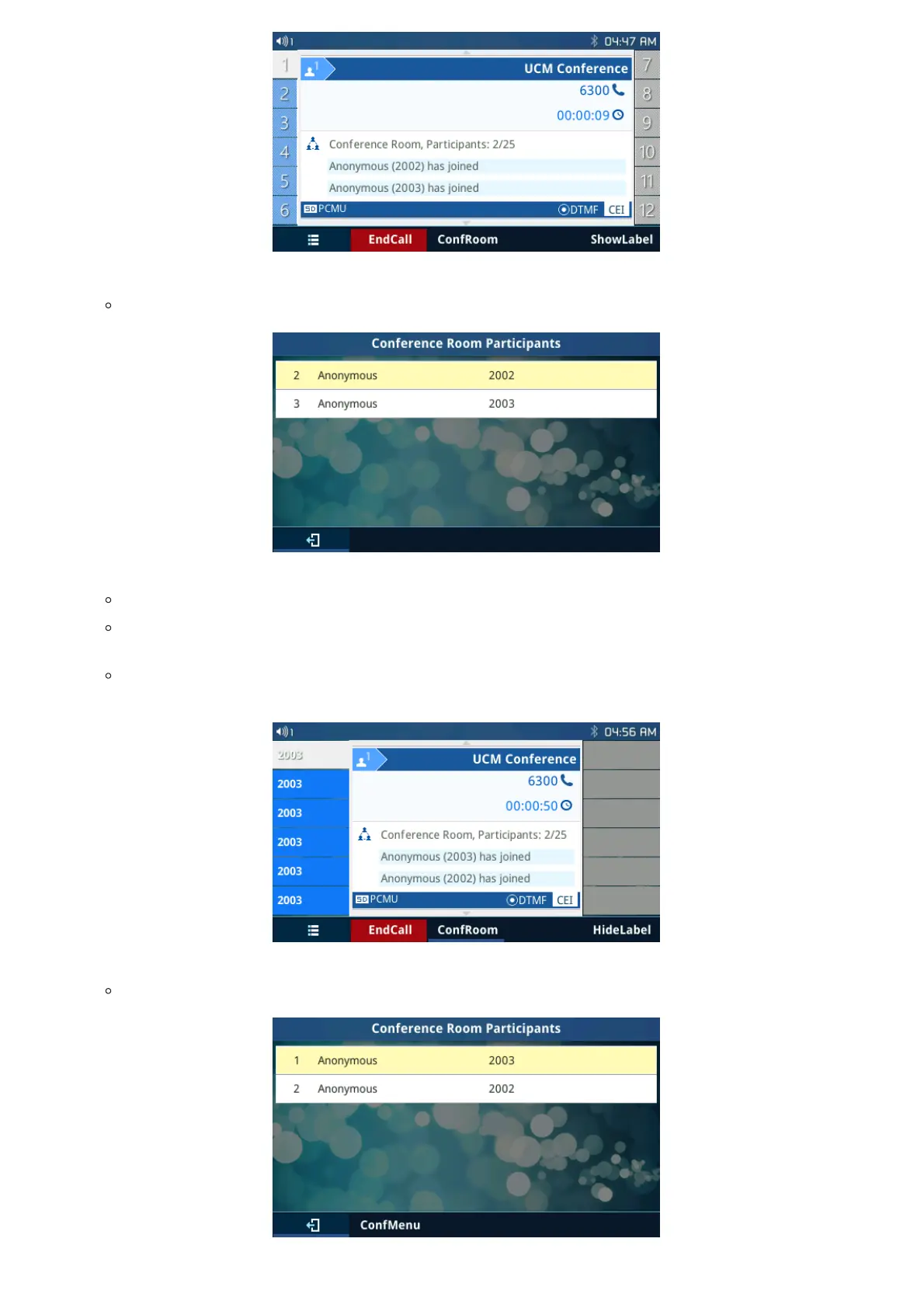Figure 58: Conference Event Indicator
A “ConfRoom” softkey should also appear to access the list of conference room users (as shown below).
Figure 59: List of Conference Room Users
Conference Room with User Invite Enabled
If “Enable User Invite” is checked for a conference room, ALL users will have the ability to invite other users or bridge
other conference rooms.
The “ConfRoom” softkey will have a secondary action called “ConfMenu”. Please hold softkey for a few seconds to use. A
bottom line under the softkey name will usually indicate if a secondary action is available.
Figure 60: ConfRoom Softkey
The “ConfMenu” softkey will also be display in the conference room.
Figure 61: ConfMenu Softkey
