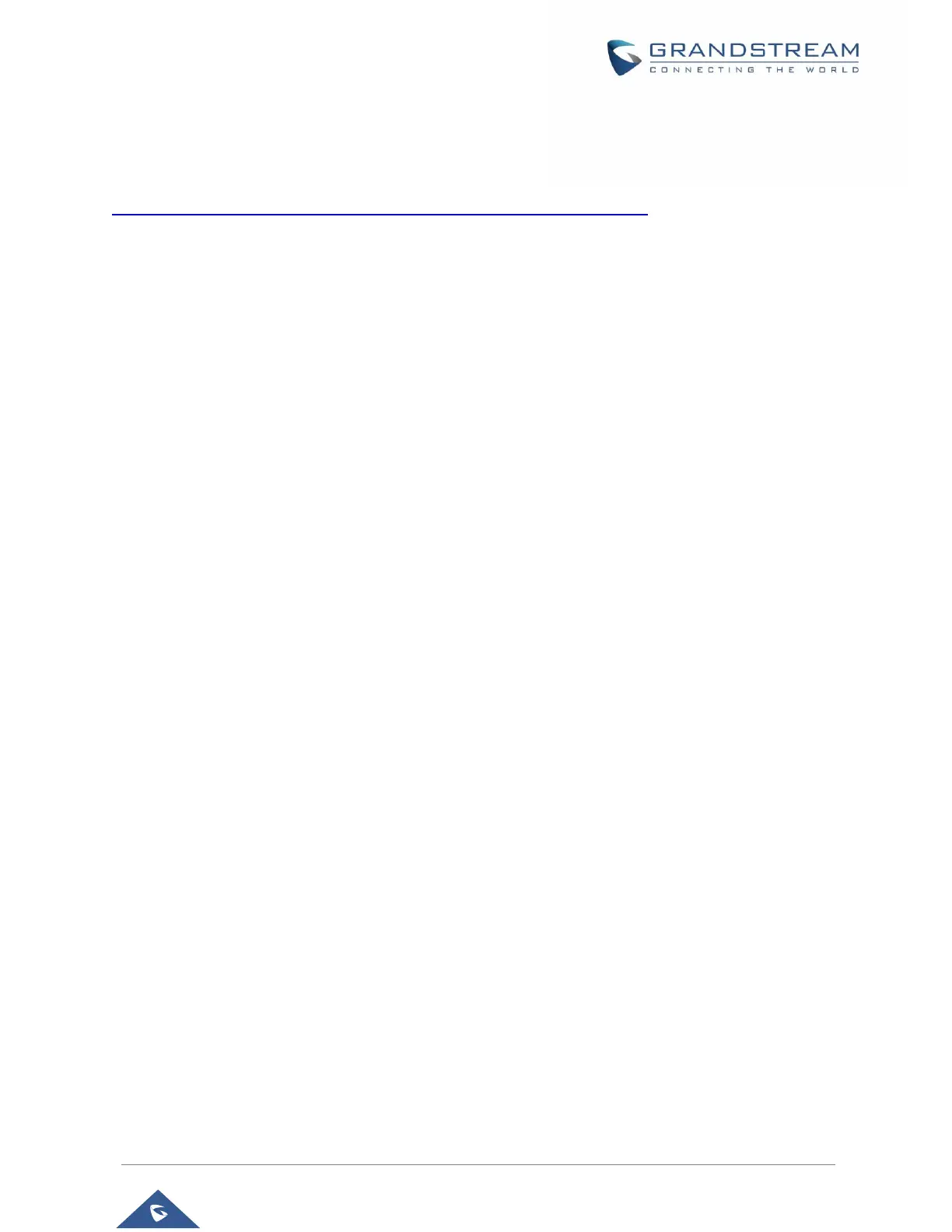P a g e | 11
HT812/HT814 Administration Guide
Version 1.0.9.3
GUI INTERFACE EXAMPLES
http://www.grandstream.com/sites/default/files/Resources/HT81x_web_gui.zip
1. Screenshot of Login Page
2. Screenshots of Status Page
3. Screenshots of Basic Settings Page
4. Screenshots of Advanced Settings Page
5. Screenshots of Profile Page
6. Screenshots of FXS Ports Page
