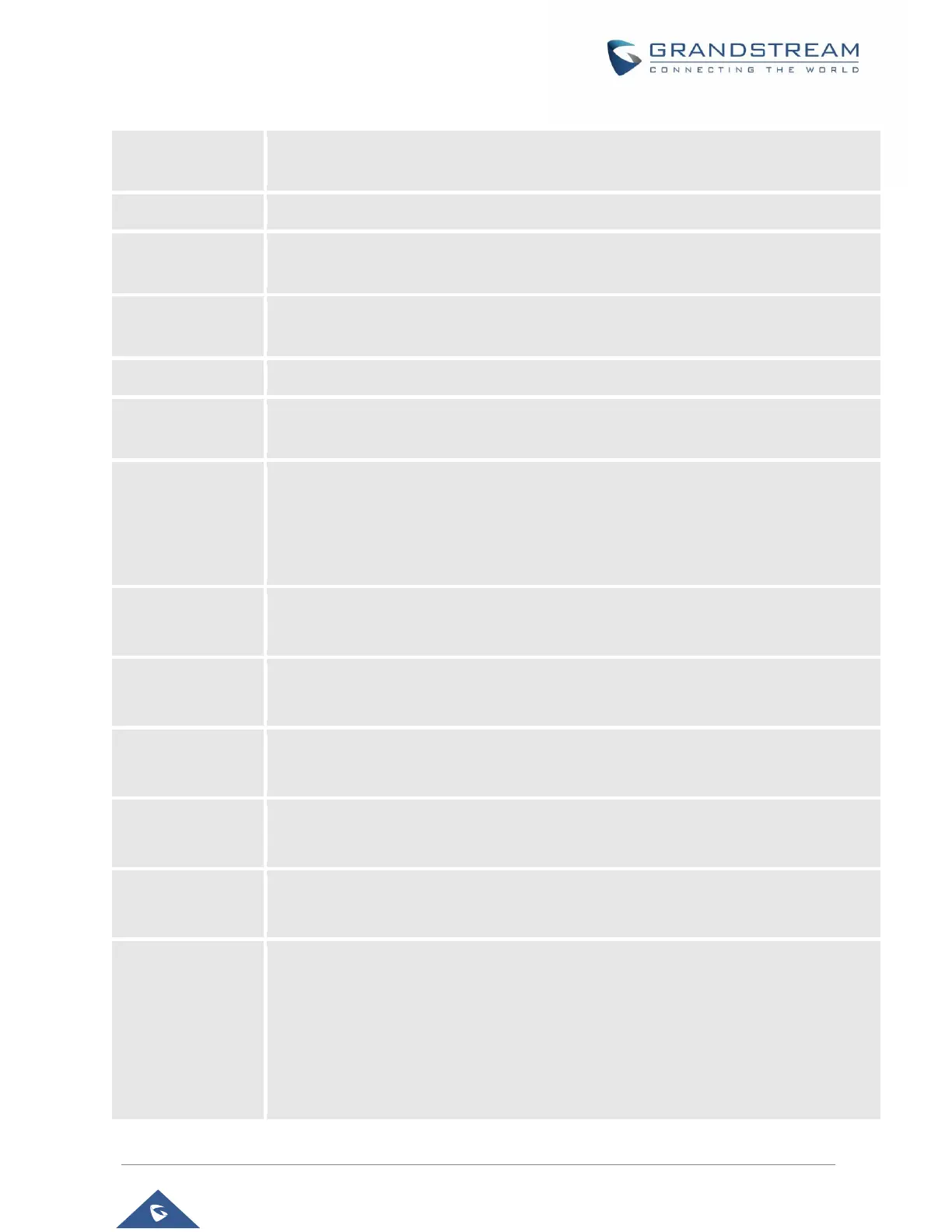P a g e | 30
HT812/HT814 Administration Guide
Version 1.0.9.3
Defines the PPPoE username. Necessary if ISP requires you to use a PPPoE (Point
to Point Protocol over Ethernet) connection.
Specifies the PPPoE account password.
Defines PPPoE service name. If your ISP uses a service name for the PPPoE
connection, enter the service name here. This field is optional. Default is blank.
Specifies preferred DNS server to use when DHCP or PPPoE are set.
Selects time zone to define date/time on the device.
Allows users to define their own time zone.
Allow DHCP server
to set Time Zone
Obtains time zone setting (offset) from a DHCP server using DHCP Option 2; it will
override selected time zone. If set to “No”, the analogue adapter will use selected time
zone even if provided by DHCP server.
Default is Yes.
Configures the languages of the voice prompt and web interface, except Spanish that
it is only in IVR. Available languages: English, Chinese or Spanish or Russian IVR.
Controls whether the device is working in NAT router mode or Bridge mode. Save the
setting and reboot prior to configuring the HT812/HT814.
Defines the number of ports that can be managed while in NAT router mode.
Range: 0 – 4096, default is 1024. Typically, one port per connection
NAT TCP idle timeout in seconds. Connection will be closed after preconfigured,
timeout if not refreshed. Range: 0 - 3600
NAT TCP idle timeout in seconds. Connection will be closed after preconfigured,
timeout if not refreshed. Range: 0 – 3600, default is 300
Specifies the maximum uplink bandwidth permitted by the device. This function is
disabled by default. The total bandwidth can be set as: 128K, 256K, 512K, 1M, 2M,
3M, 4M, 5M, 10M or 15M. The primary function of this setting is to limit the uplink
bandwidth for the device internal system, signaling and NATed traffic. Example: When
512k is configured, there will be at least 512kbps limited for internal system, signaling
and NATed traffic. Voice or RTP stream will never be limited.
