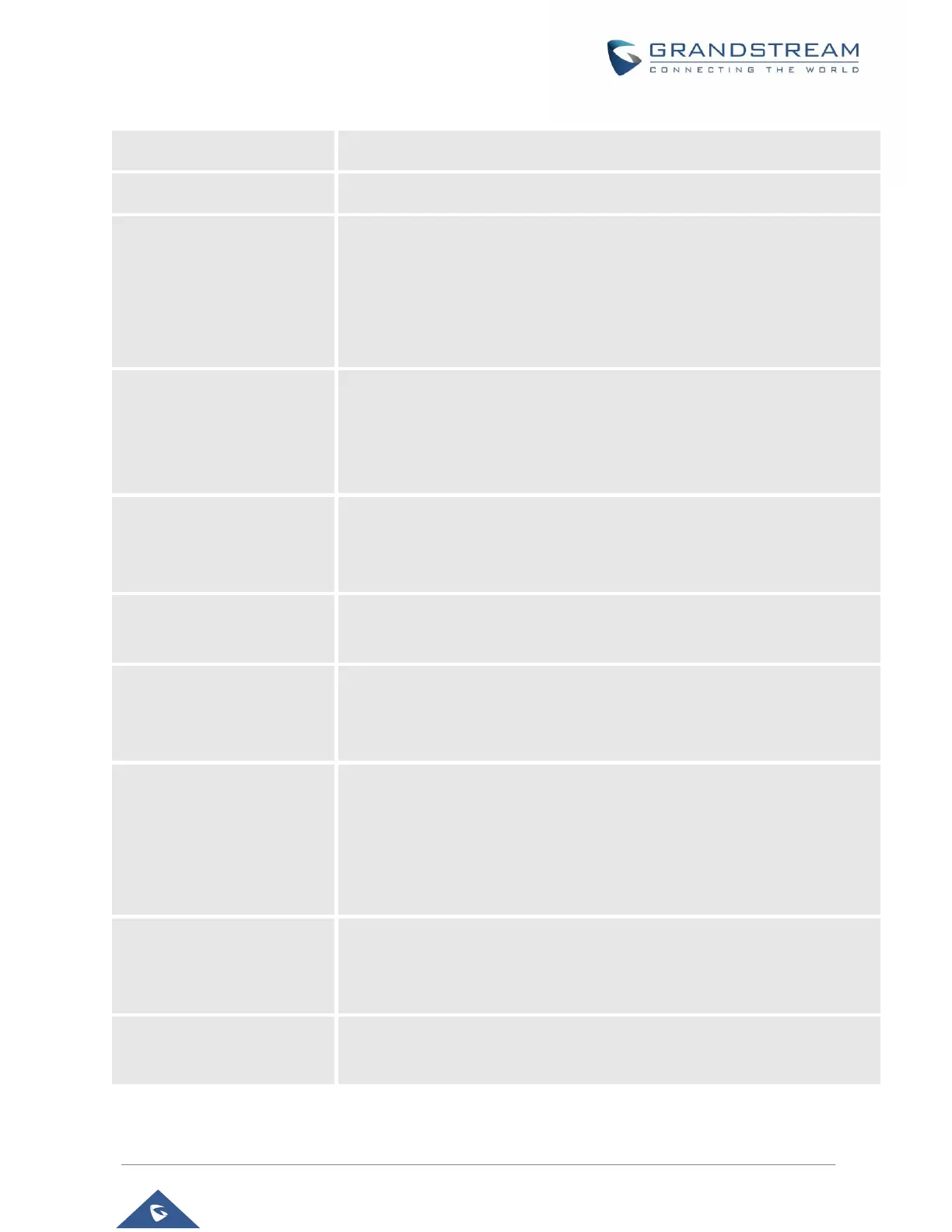P a g e | 38
HT812/HT814 Administration Guide
Version 1.0.9.3
64 characters as Max String Length.
64 characters as Max String Length.
Blacklist for Incoming Calls
Allow users to block incoming calls from specific list of numbers.
Maximum allow 10 SIP numbers and each number should be separated by a
comma (‘,’) in web UI.
Other allowed characters are 0-9, comma (“,”), asterisk (‘*’), pound sign (‘#’)
and plus sign (‘+’).
Default is No. When “Yes, reboot every day at hour” or “Yes, reboot every week
at day” or “Yes, reboot every month at day” is checked, user can specify “Hour
of the day (0-23)” or “Day of the week (0-6)” or “Day of the month (0-30)”.
Default time is Monday 1AM.
Download Device
Configuration
Press Download button to download device configuration file to local
computer. The filename is “config.txt”. The file is plain text and not including
password fields.
Download Device XML
Configuration
Press Download button to download device configuration file to local
computer. The filename is “config.xml”. The file will not include password fields.
Press Upload from local directory button to load the firmware file to the
device from your computer. The firmware filename should be “ht80xfw.bin”
(ht812fw.bin for HT812 for instance).
Press Upload from local directory button to load configuration file to the
device from your computer. The configuration file should be an XML file (for
instance: “config.xml”). Note: The field <mac> is not mandatory in the
document but if available only device with specified MAC address will accept
the configuration file.
Export Backup
Configuration
Press Download button to export device backup configuration to computer.
The output is “cfg<mac>_enc.xml” (where <mac> is the MAC address of the
device). The file is encrypted and can be used on same device only.
Restore From Backup
Configuration
Press Upload button to restore device configuration from previously exported
backup configuration.
