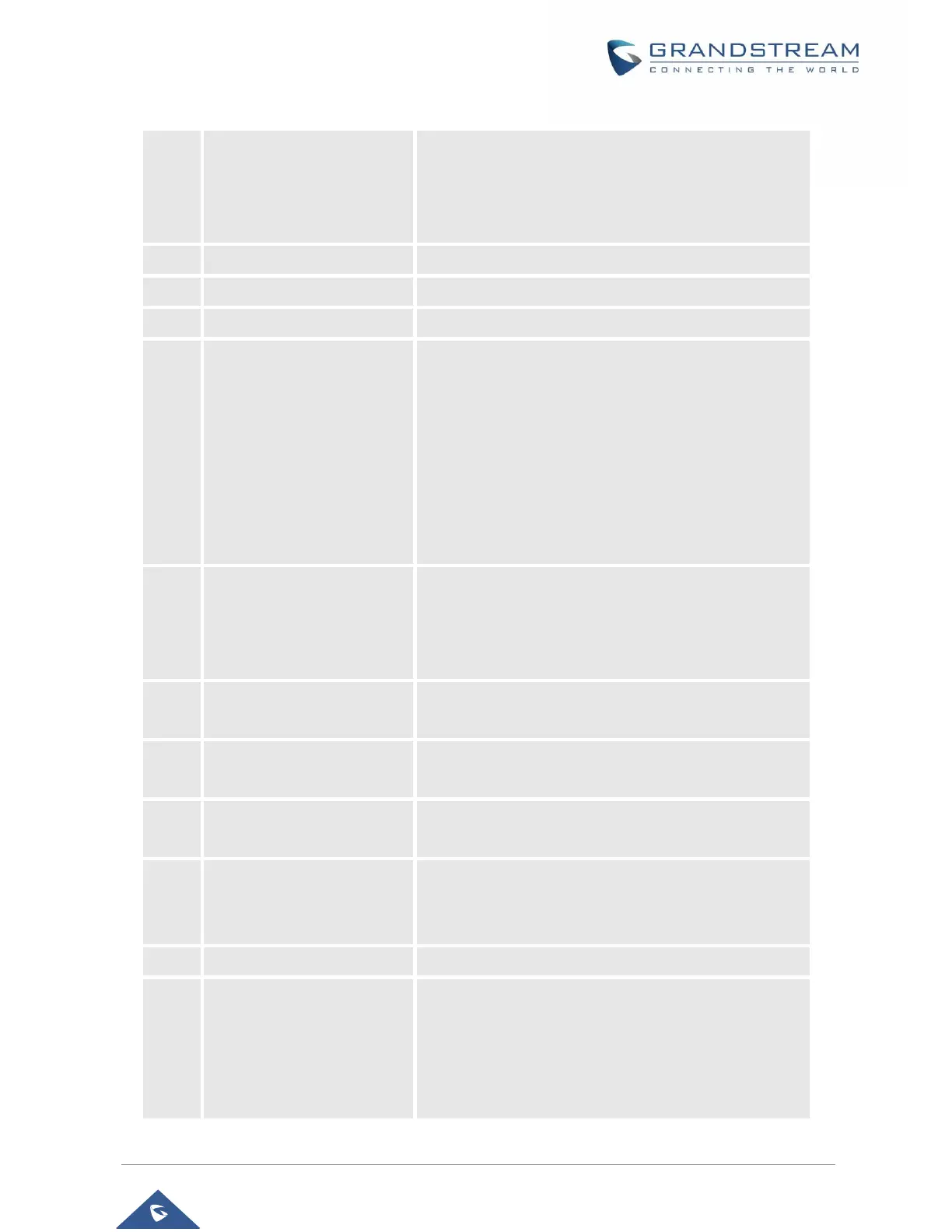HT818 Administration Guide
Version 1.0.27.2
“IP Address “ + IP address
The current WAN IP address is announced
If using “Static IP Mode”, enter 12-digit new IP address.
You need to reboot your HT818 for the new IP
address to take Effect.
“DNS Server “ + IP address
Press “9” to move to the next selection in the list:
• PCM U / PCM A
• iLBC
• G-726
• G-723
• G-729
• OPUS
• G722
Announces the MAC address of the unit.
Note: The device has two MAC addresses. One for the
WAN port and one for the LAN port. The device MAC
address announced is the address of LAN port.
Press “9” to toggle between enable / disable.
Default is disabled.
Firmware Server IP Address
Announces current Firmware Server IP address.
Enter 12-digit new IP address.
Configuration Server IP
Address
Announces current Config Server Path IP address.
Enter 12-digit new IP address.
Upgrade protocol for firmware and configuration update.
Press “9” to toggle between TFTP/HTTP/HTTP
/FTP/FTPS
Announces Firmware version information.
Firmware upgrade mode. Press “9” to toggle among the
following three options:
• Always check
• Check when pre/suffix changes
• Never upgrade
