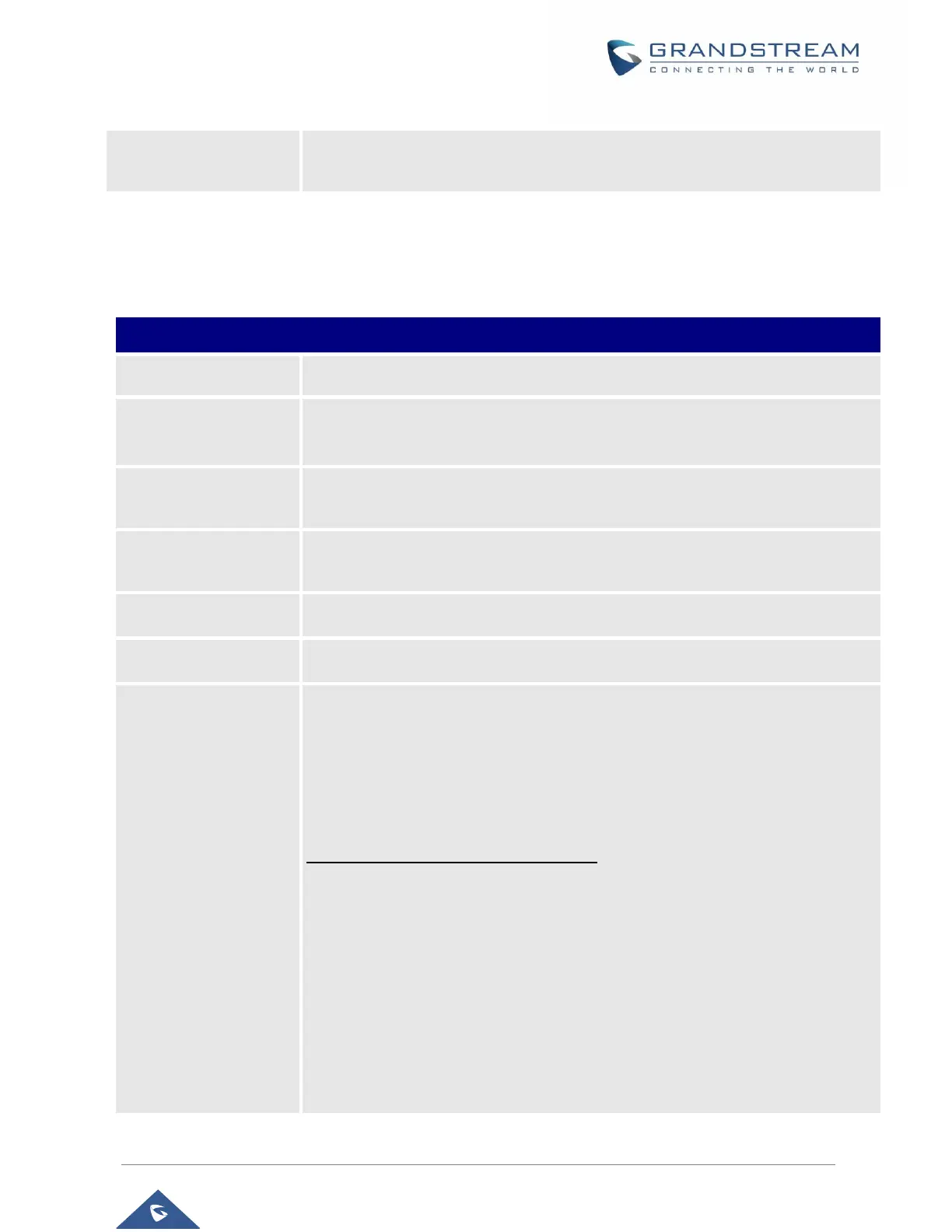Defines user account information provided by VoIP service provider (ITSP).
Usually in the form of digit similar to phone number or actually a phone number.
Configures hunting group feature on the specific port.
For example: Port 1, 2, and 3 are members of the same Hunting Group. Port 1 is
registered with a SIP account. Ports 2, and 3 are not registered. Ports 2 and 3 will
be able to place outbound calls using the SIP account of port 1. Select appropriate
value for Hunting Group feature. The original SIP account should be set to Active
while the group members should be set to the port number of the Active Port.
Example configuration of a Hunting group:
FXS Port #1: SIP UserID and Authenticate ID entered, Hunting group set to
"Active"
FXS Port #2: SIP UserID and Authenticate ID left blank, Hunting Group set to "1"
FXS Port #3: SIP UserID and Authenticate ID left blank, Hunting Group set to "1"
FXS Port #4: SIP UserID and Authenticate ID entered, Hunting group set to "None"
Hunting Group 1 contains ports 1, 2, 3. FXS port 4 is registered but it is not added
to the Hunting Group 1.
Note: HT818 will use CID name from FXS port initiating the outgoing call if the
“Name” field is entered for that specific port.
