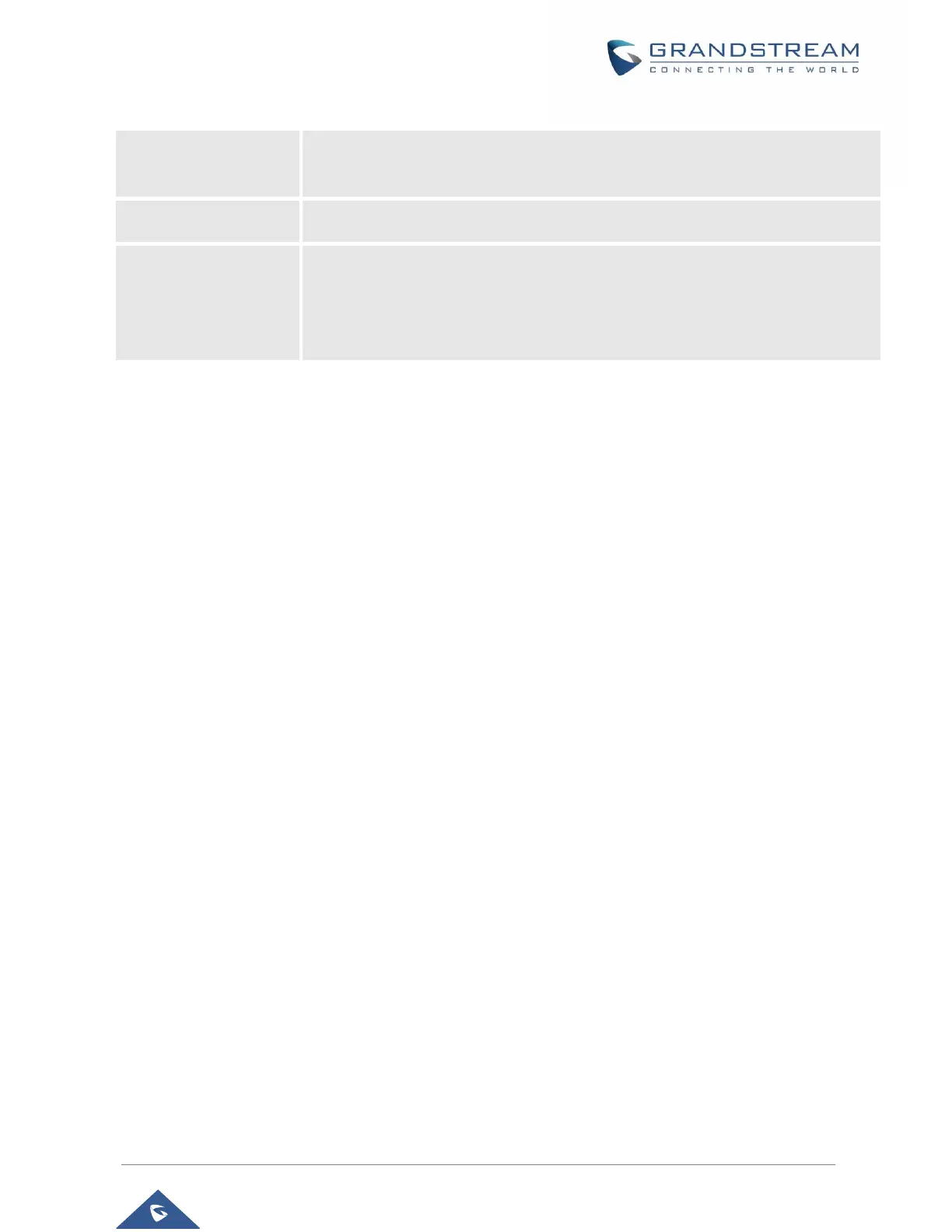Important Settings
NAT Settings
If you plan to keep the Handy Tone within a private network behind a firewall, we recommend using STUN
Server. The following three settings are useful in the STUN Server scenario:
1. STUN Server (under advanced settings webpage) enter a STUN server IP (or FQDN) that you may
have, or look up a free public STUN server on the internet and enter it on this field. If using public IP,
keep this field blank.
2. Use random SIP/RTP ports (under advanced settings webpage), this setting depends on your network
settings. Generally, if you have multiple IP devices under the same network, it should be set to Yes. If
using a public IP address, set this parameter to No.
3. NAT traversal (under the FXS web page), set this to Yes when gateway is behind firewall on a private
network.
DTMF Methods
The HT818 supports the following DTMF mode:
• DTMF in-audio
• DTMF via RTP (RFC2833)
• DTMF via SIP INFO
Set priority of DTMF methods according to your preference. This setting should be based on your server
DTMF setting.
Preferred Vocoder (Codec)
The HT818 support following voice codecs. On Profile pages, choose the order of your favorite codecs:
• PCMU/A (or G711µ/a)
• G729 A/B
Configures a User ID or extension number that is automatically dialed when off-
hook. Only the user part of a SIP address needs is entered here. The HT818 will
automatically append the “@” and the host portion of the corresponding SIP
address.
