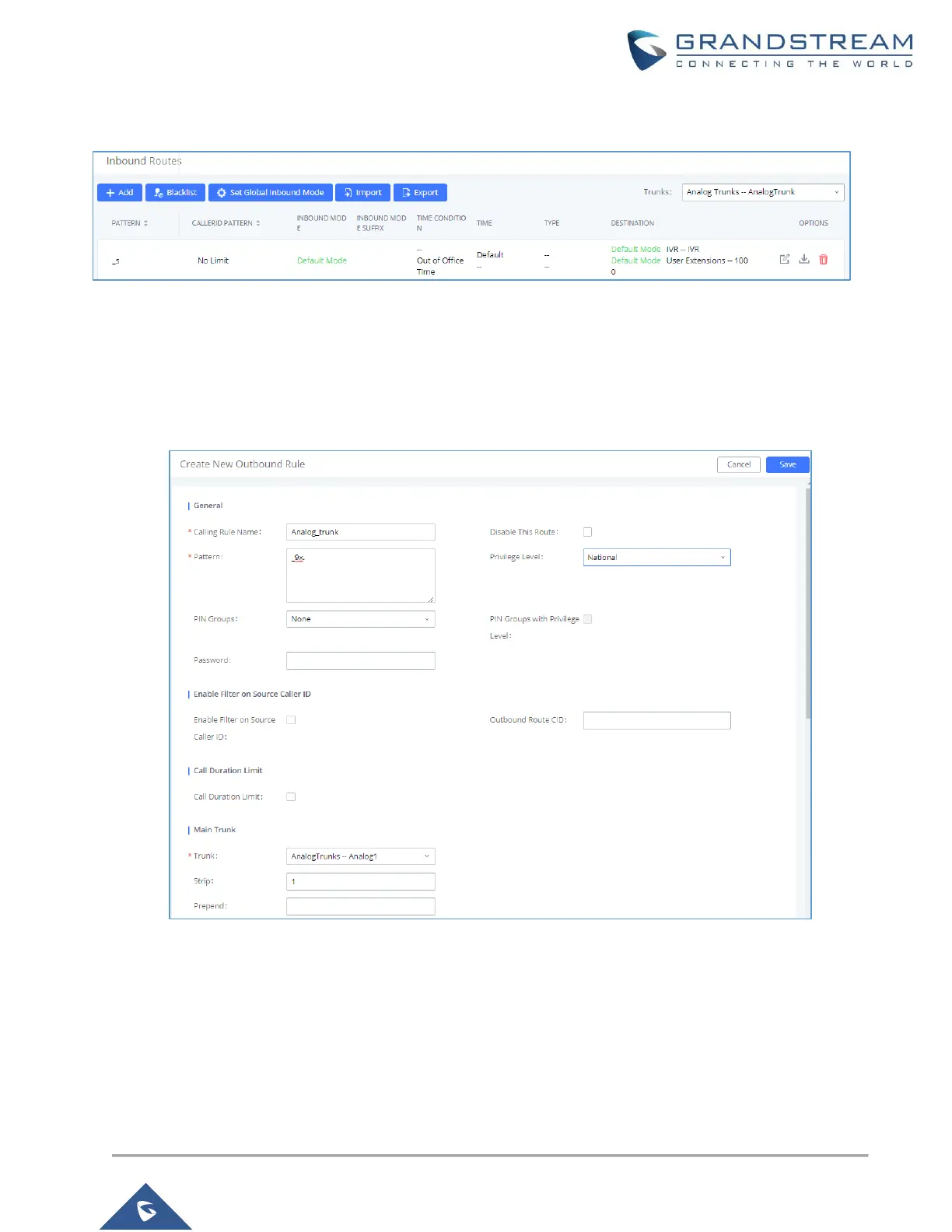In the above example, incoming calls during office hours will be routed to IVR, otherwise calls will be routed to
extension 1000(Out Of Office hours).
Figure 8: Inbound Routes Created
Create Outbound Routes
1. Go to Extension / Trunk→Outbound Routes.
2. Click on “Add”, the following figure will appear.
3. Enter the Calling Rule Name, Pattern and choose the Analog trunk in Use Trunk.
Figure 9: Create a New Outbound Rule
In this example, dialed numbers matching pattern _9X. will go through this analog trunk, if extension making
the call has “National” privilege or higher. UCM6xxx will strip the leading first digit from entered number before
dialing out.
For example, to dial number 06123456789, users need to have privilege “National” or higher on their
extension(s) and dial 906123456789, UCM6xxx will receive the calling request, and since it’s matching
configured pattern _9X. it will strip leading digit (in this case 9) and dials the rest of the number (in this case
06123456789).
