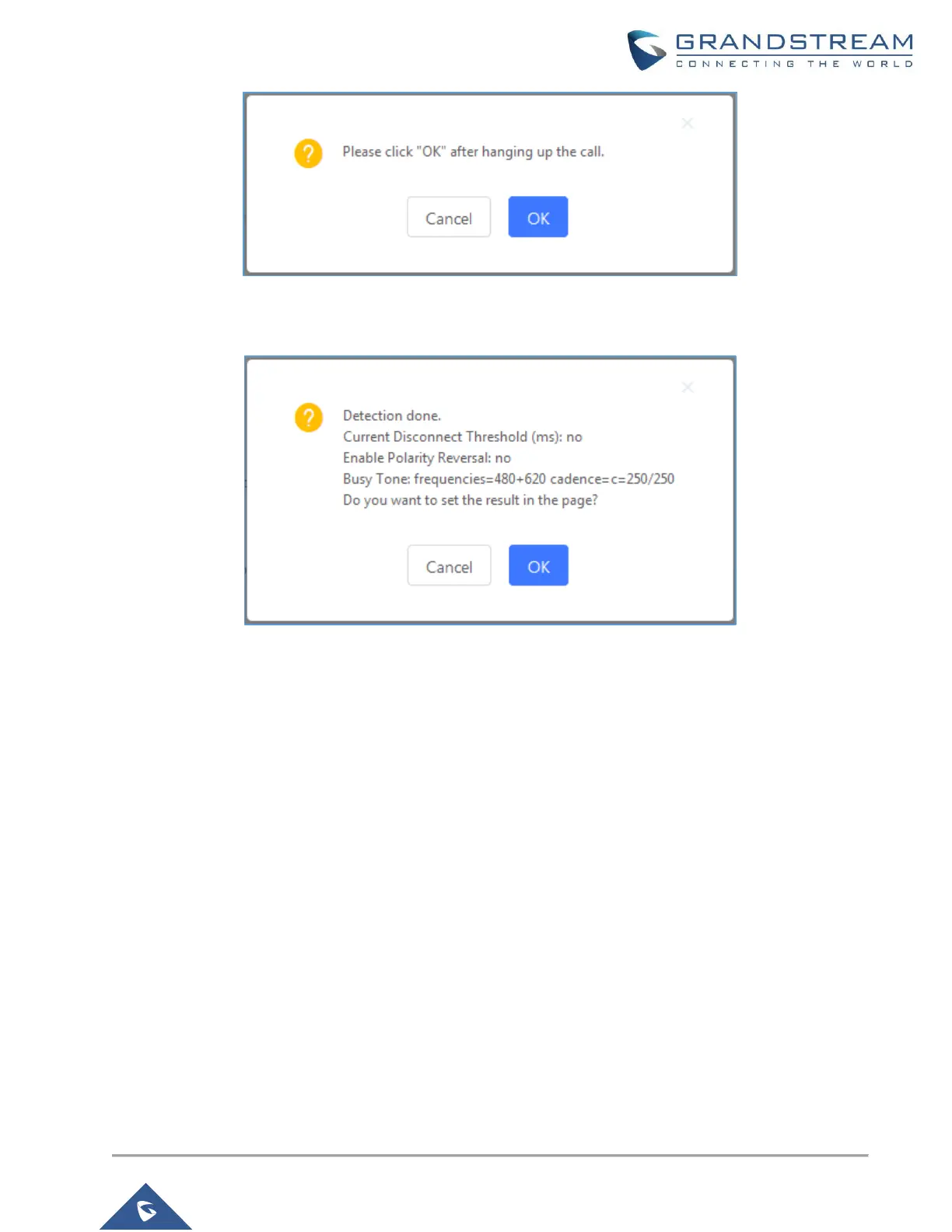Figure 19: Hangup Call Prompt
5. Once done, detected results will show in “Prompt Information” window. Click on OK to Apply changes.
Figure 20: PSTN Parameters Detected
Manual Configuration of PSTN Parameters
If analog line tone parameters are known, customers could configure them on the UCM6xxx manually by
setting Tone Country option to Custom and entering them manually. Same applies for Polarity reversal and
Current Disconnect parame
