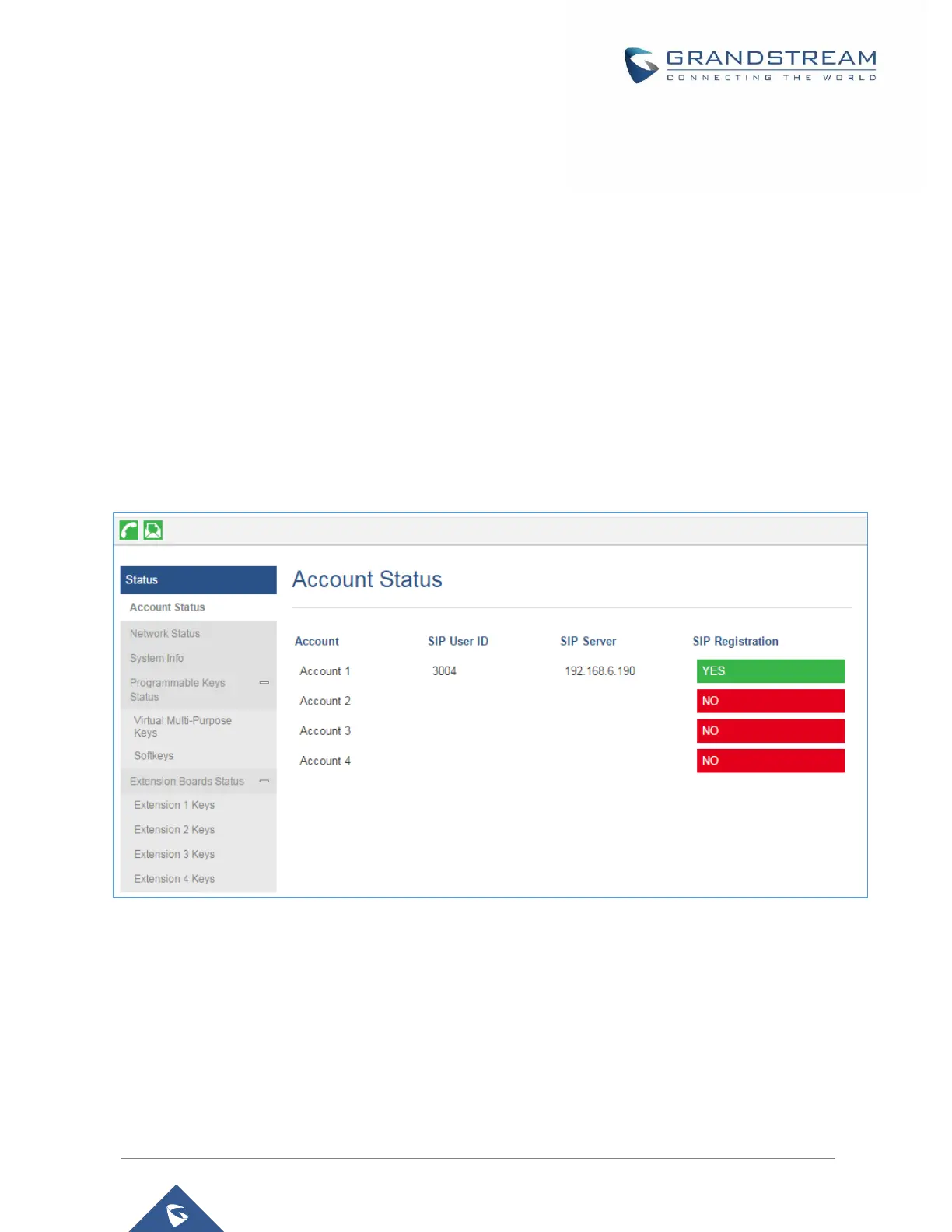P a g e | 11
MONITORING PRESENCE STATUS
Using VMPKs
In our scenario, we will be using GXP phone to illustrate the use of VMPKs to monitor another SIP entity’s
Presence status.
The recommendations on the GXP phone before proceeding to the presence watcher configuration on the
VMPKs are as follow:
Have a GXP phone supporting presence feature Refer to [SUPPORTED DEVICES].
Have a registered SIP account on the same UCM6xxx as the monitored extension.
The presence watcher can use one of the available accounts on the phone, at least one should be
registered as illustrated on the following screenshot:
Figure 7 : Account Status
Once the phone is having a registered account, we can proceed to presence watcher configuration on
phone’s VMPK settings.
Virtual Multi-Purpose Keys (VPK) configuration page is under phone’s web UISettingsProgrammable
KeysVirtual Multi-Purpose Keys tab. By default, all fixed VPKs are listed:
