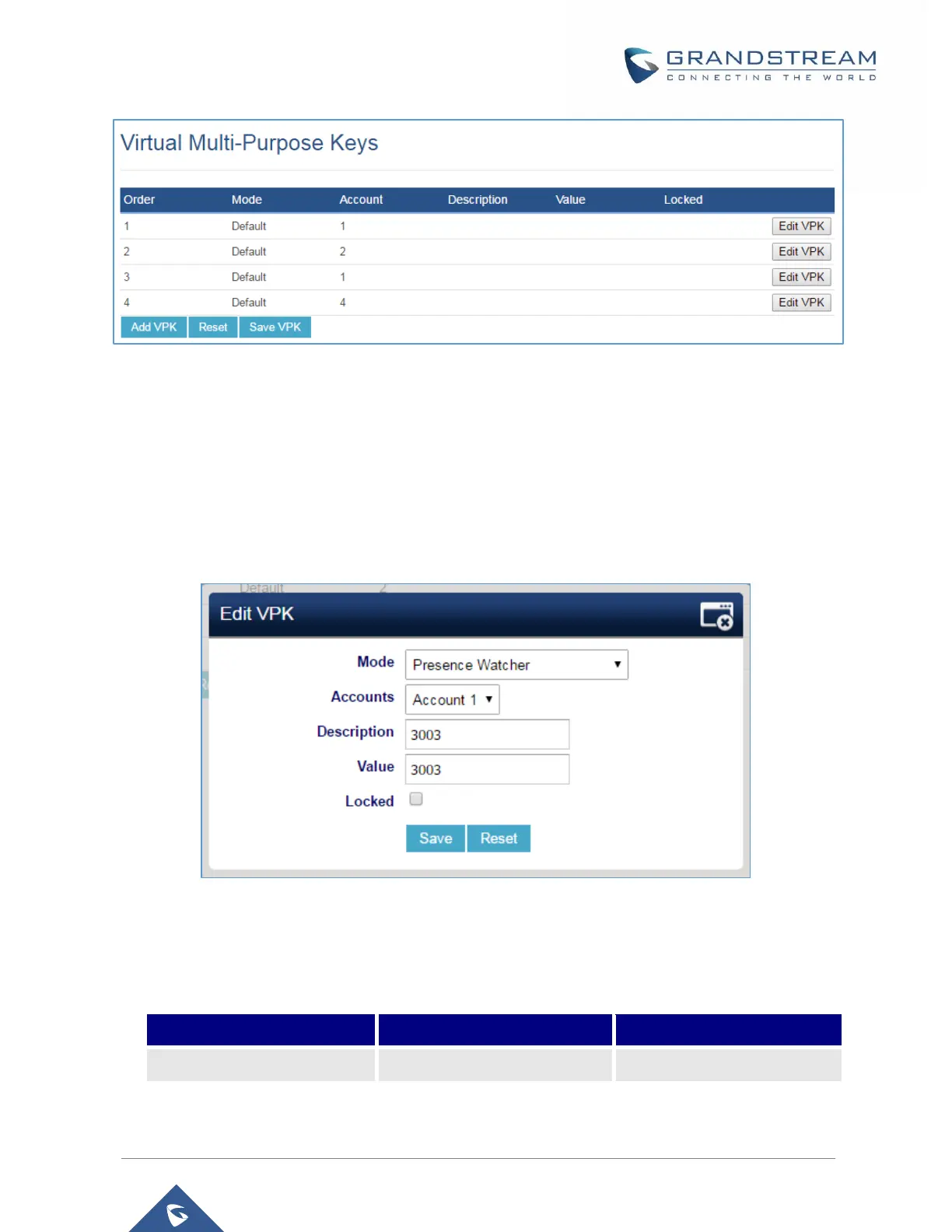P a g e | 12
Figure 8 : VMPKs Configuration
Click on “Edit VPK” for the line (VPK) you would like to configure. A new window will pop up for VPK
configuration, up to 20 mode options can be selected for the VPK, select presence watcher. Once done,
press “Save” on this window and press “Save VPK” on the bottom of the Virtual Multi-Purpose Keys page
again to apply the change.
The configuration should be like the following:
Figure 9 : VMPKs with Presence Watcher
Users can also use the following p-value to provision the VMPK with Presence Watcher mode:
Table 2: Presence Watcher P Value
