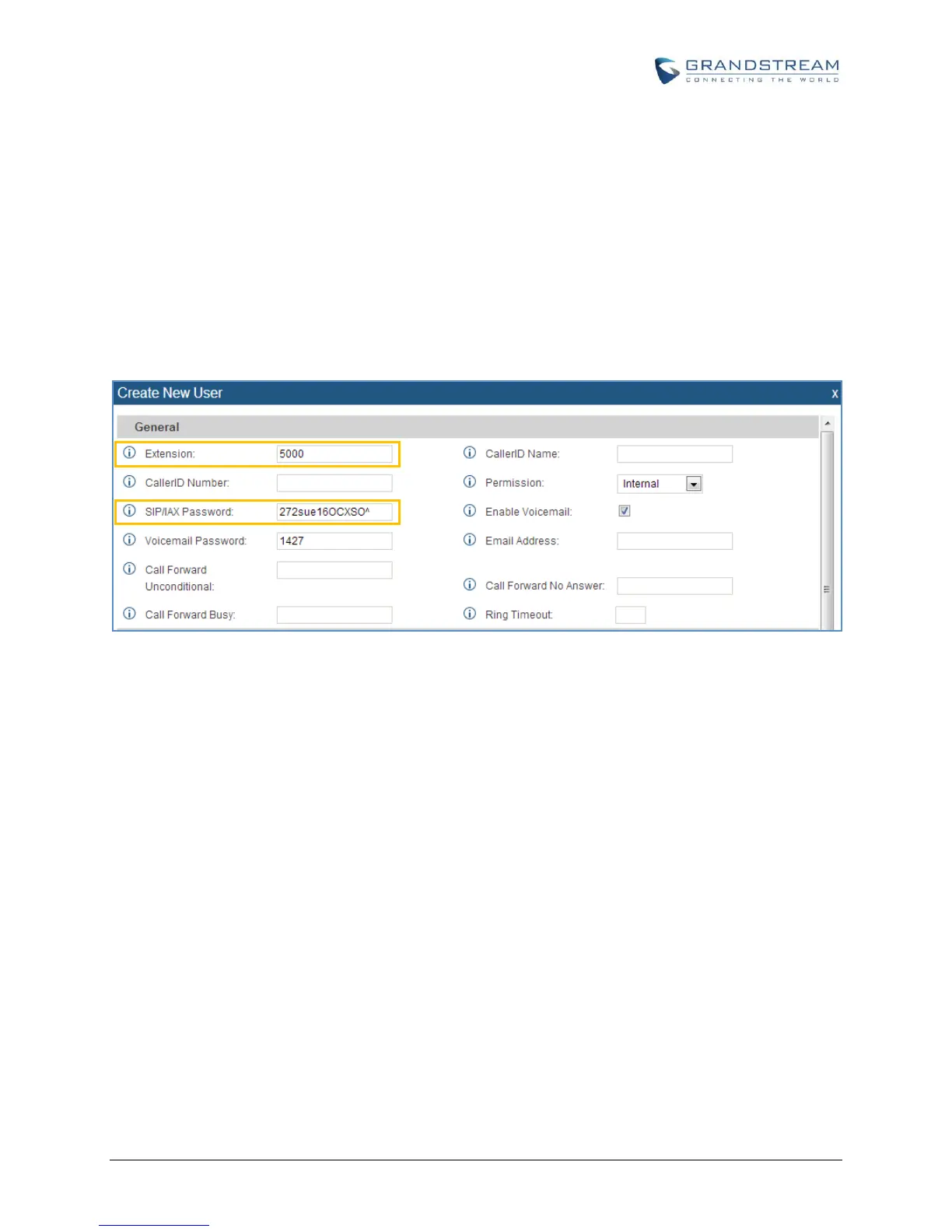Firmware Version 1.0.1.25 Configuring UCM6100 Series with HT503 Page 11 of 18
METHOD 2: Connect UCM6100 to HT503 Using Peer SIP Trunk
Create Extension on UCM6100
On the UCM6100 web GUI, create one extension under PBX->Basic/Call Routes->Extensions. This
extension is used for HT503 FXO registration.
The password for the extension will be randomly generated if not specified.
Figure 10: Method 2 - Create Extension 5000 on the UCM6100
Create IVR on UCM6100
On the UCM6100 web GUI, create an IVR extension under PBX->Call Features->IVR.
In IVR settings, if "Dial Other Extensions" is enabled, the calls dialing into the UCM6100 IVR will be able to
reach the internal extensions registered to the UCM6100. Also, you can assign the "Key Pressing Event"
to different destinations.
