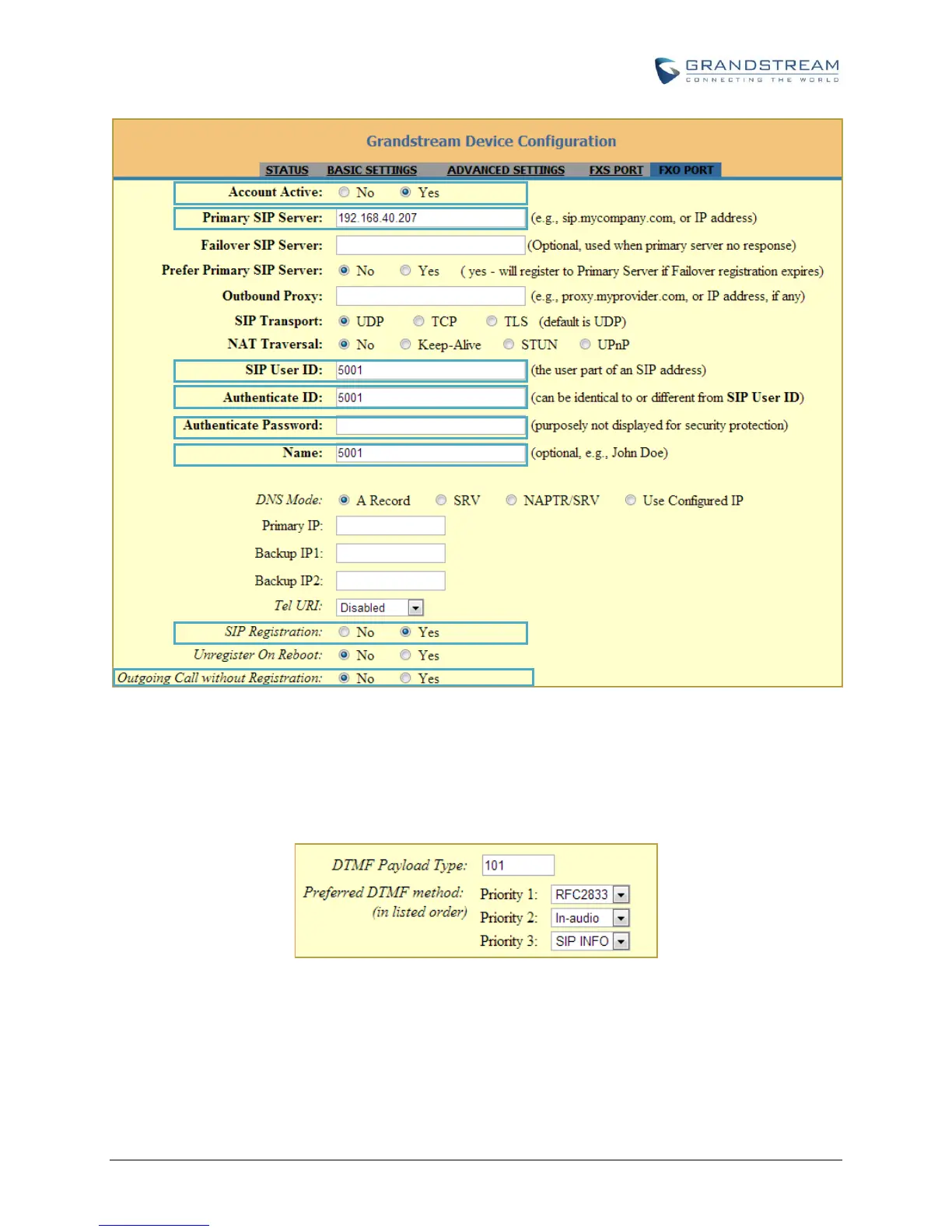Firmware Version 1.0.1.25 Configuring UCM6100 Series with HT503 Page 8 of 18
Figure 5: Method 1 - Configure FXO Port on the HT503: Registration
Since we are going to use IVR when the call is forwarded to the UCM6100, the UCM6100 will need to be
able to detect the DTMF digits. Configure the HT503 FXO port DTMF settings as below as an initial setup.
Figure 6: Method 1 - Configure FXO Port on the HT503: DTMF Settings
There are a few necessary changes to be made in FXO termination section and Channel Dialing section
as well.
