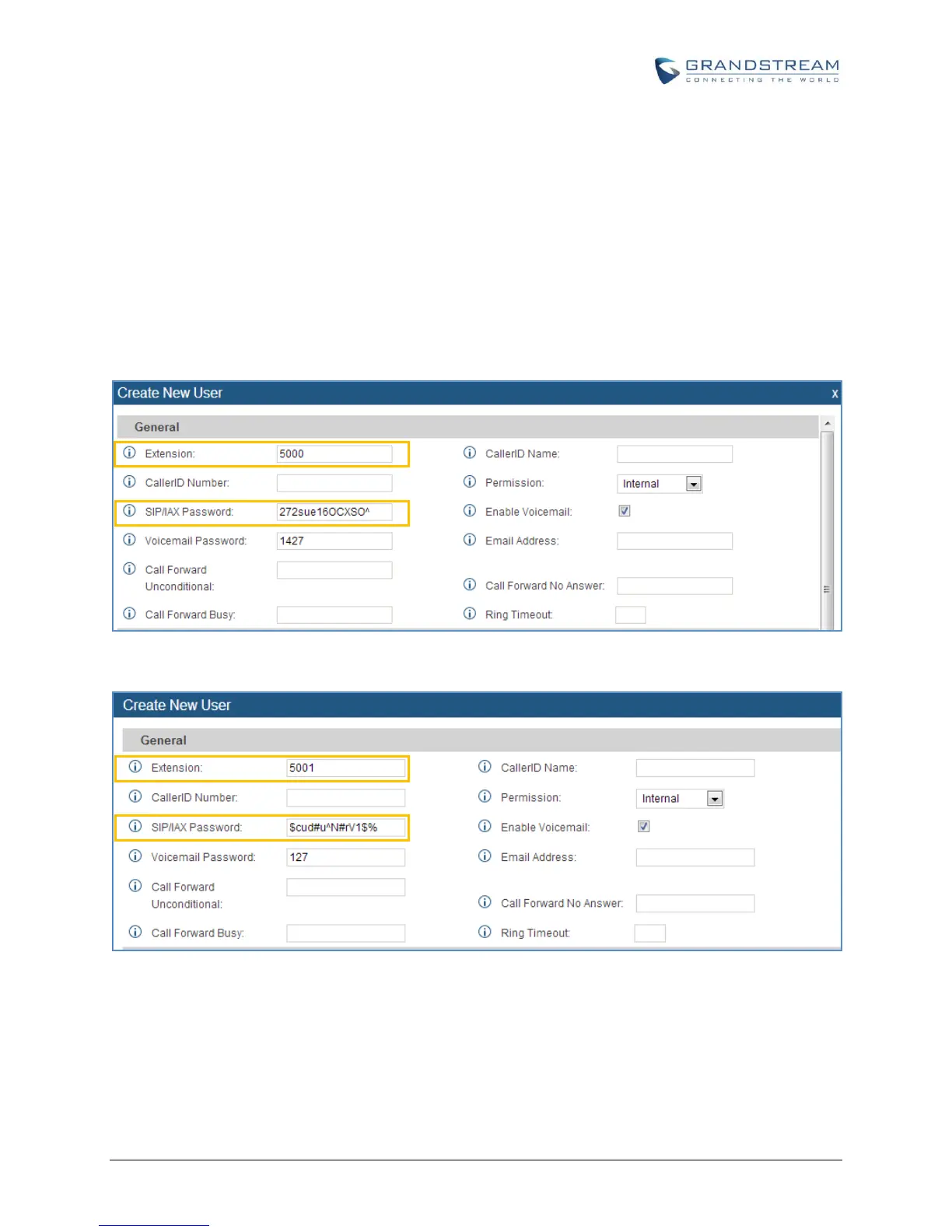Firmware Version 1.0.1.25 Configuring UCM6100 Series with HT503 Page 5 of 18
METHOD 1: REGISTER HT503 TO UCM6100
Create Extension on UCM6100
On the UCM6100 web GUI, create two extensions under PBX->Basic/Call Routes->Extensions. These
two extensions are used for HT503 FXS and FXO registration.
The password for the extension will be randomly generated if not specified.
Figure 1: Method 1 - Create Extension 5000 on the UCM6100
Figure 2: Method 1 - Create Extension 5001 on the UCM6100
Create IVR on UCM6100
On the UCM6100 web GUI, create an IVR extension under PBX->Call Features->IVR. This is to receive
