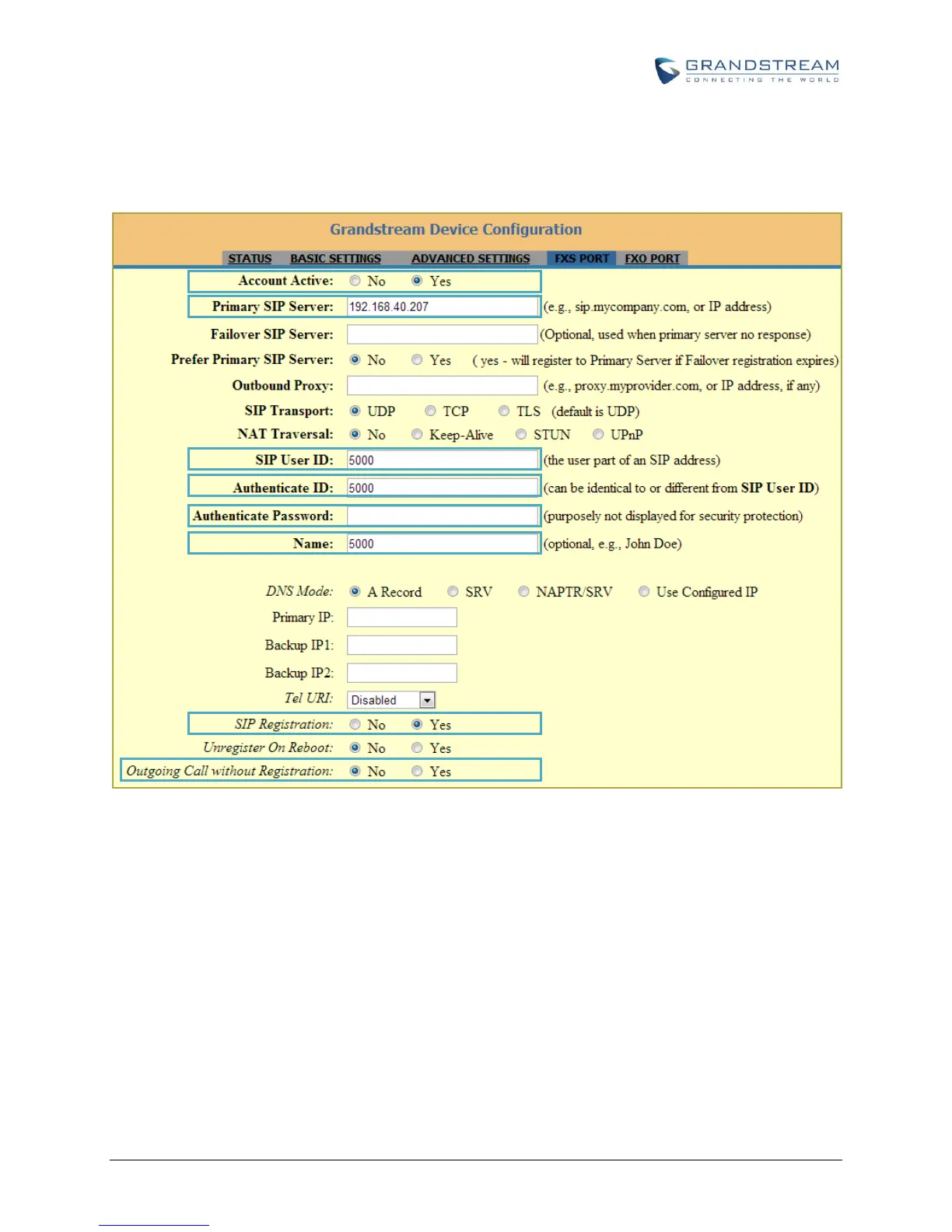Firmware Version 1.0.1.25 Configuring UCM6100 Series with HT503 Page 7 of 18
UCM6100 extension 5000. Please refer to the highlighted settings in the following figure.
In this example, the UCM6100 IP address is 192.168.40.207.
Figure 4: Method 1 - Configure FXS Port on the HT503
Configure FXO Port on HT503
1. Connect the PSTN line to the HT503 FXO port.
2. On the HT503 web GUI, go to FXO Port setting page, configure to register the FXO port to the
UCM6100 extension 5001. Please refer to the highlighted settings and other necessary settings in the
following figures.
In this example, the UCM6100 IP address is 192.168.40.207.
