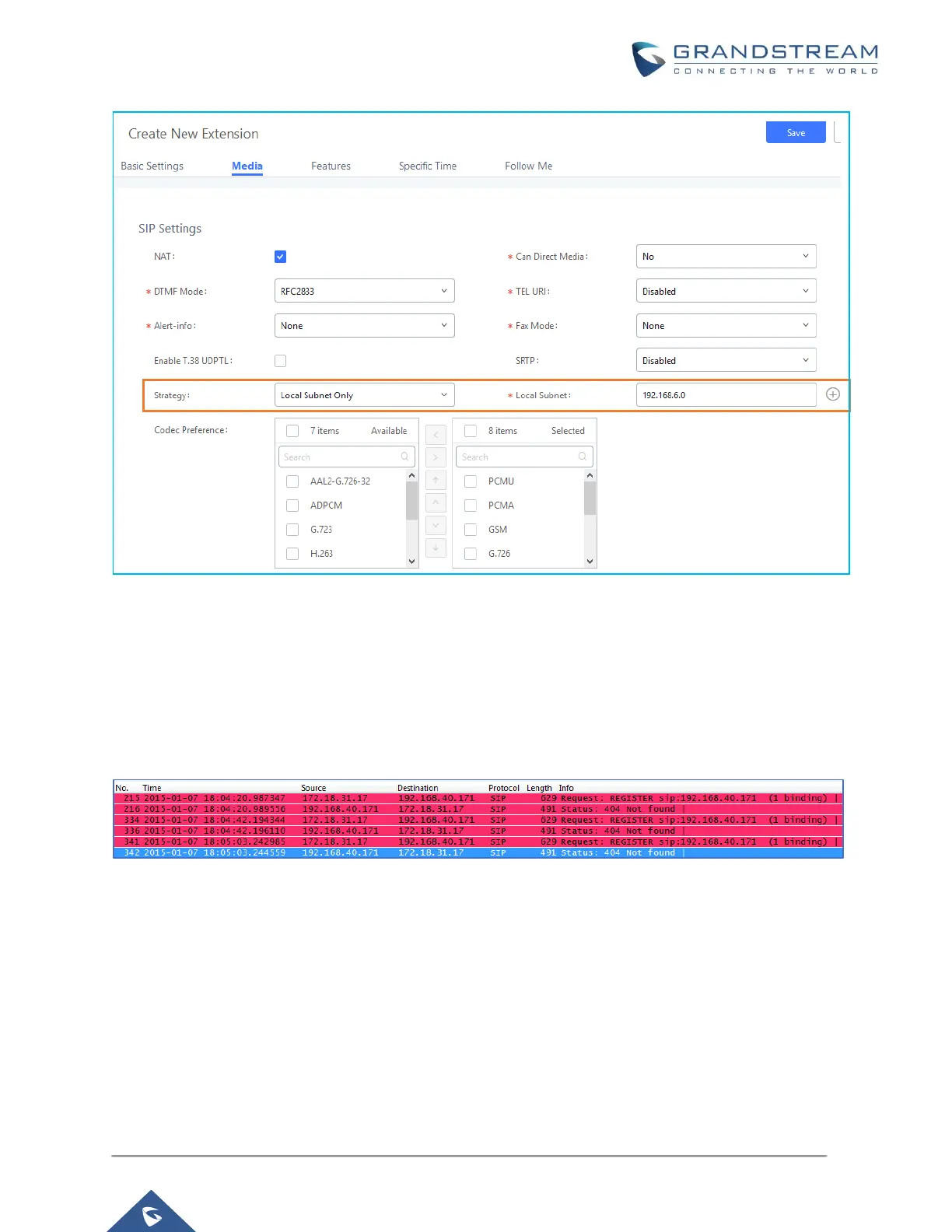Figure 5: Strategy – Local Subnet Only
3. Save and Apply changes.
Now if the SIP end device is in subnet other than 192.168.40.x, e.g., 172.18.31.x subnet, the UCM will not
allow registration using this extension. The following figure shows the SIP device IP address is 172.18.31.17.
The UCM on IP 192.168.40.171 replies 404 Not Found for the registration request.