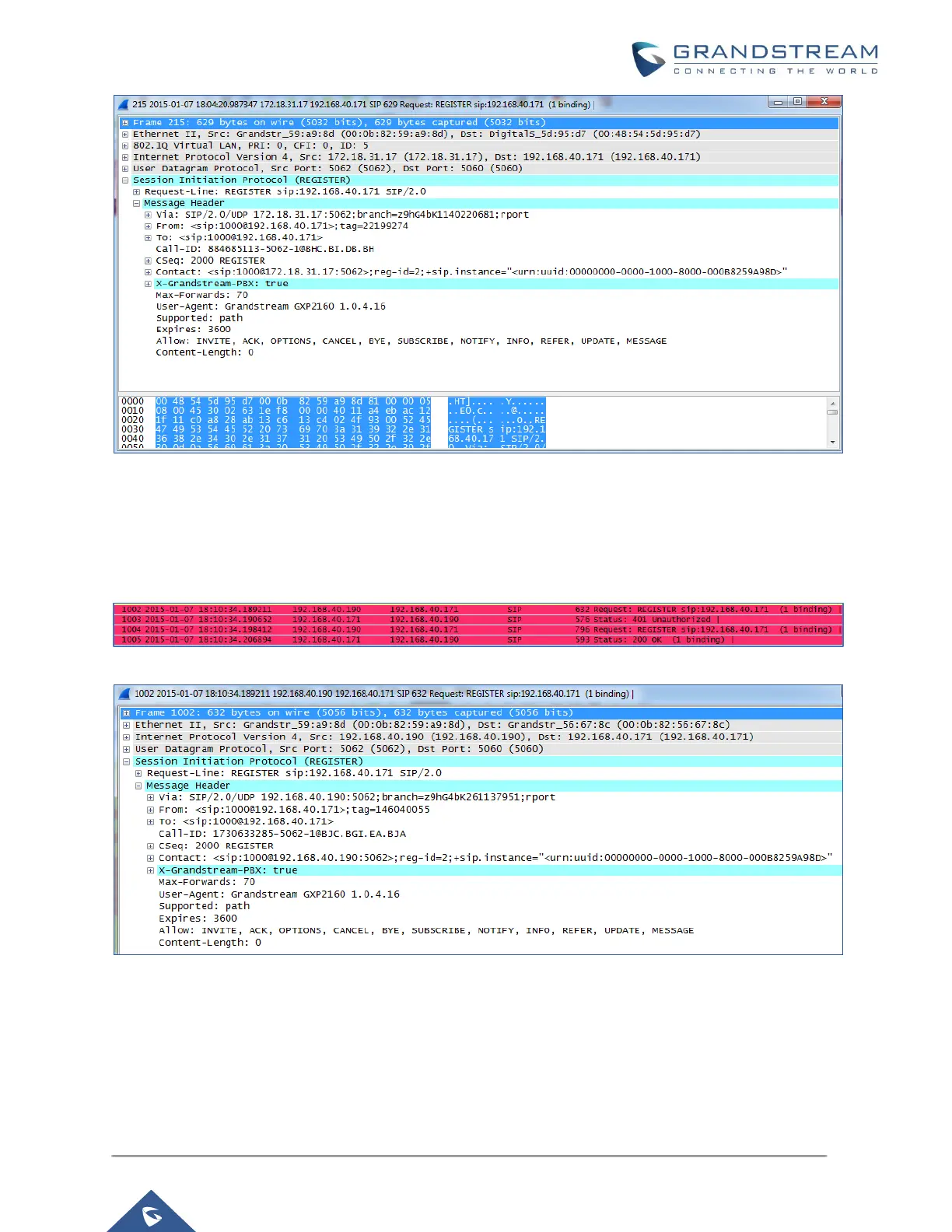Figure 6: Registration Failed from Subnet Not Allowed for Registration
Once moving this device to 192.168.40.x subnet, registration will be successful. The following figure shows
the IP address for the same SIP end device is 192.168.40.190. The UCM on IP address 192.168.40.171
replies 200 OK for the registration request.
Figure 7: Registration Successful from Allowed Subnet
