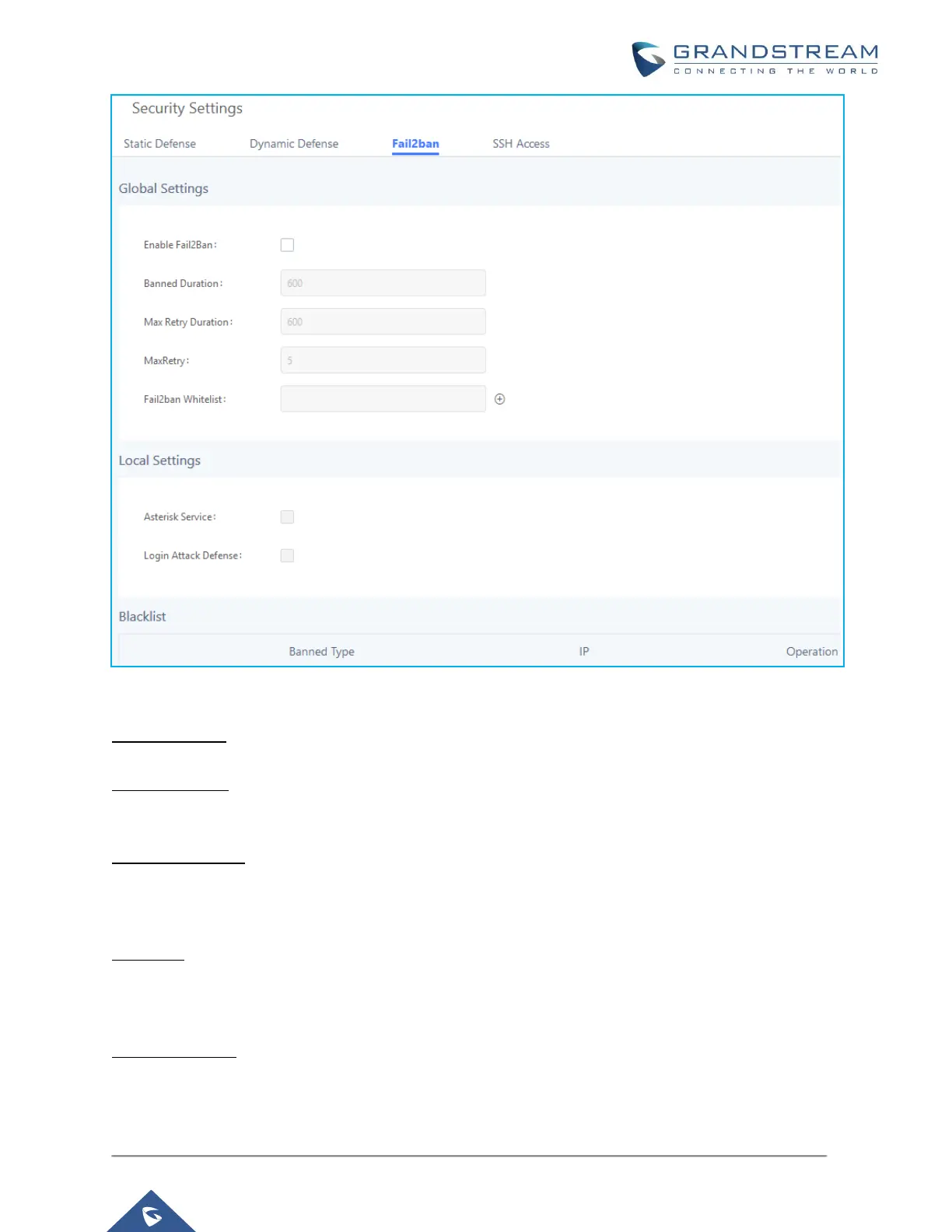Figure 23: Fail2Ban Default Configuration
Enable Fail2Ban: Check it to enable Fail2Ban on the UCM.
Banned Duration: This specifies the amount of time the IP address will be blocked by UCM. By default, it is
set to 10 mins (600s).
Max Retry Duration: This specifies the amount of time one IP host can connect to the UCM. If in this period
the host connection exceeds the maximum connection limit, it will be banned for the “Banned Duration”. By
default, it is set to 10 mins (600s).
Max Retry: This speficies the amount of times a host can try to connect to the UCM during “Max Retry
Duration. If the host connection exceeds this limit within Max Retry Duration, it will be banned for the
“Banned Duration”. By default, it is set to 5 times.
Fail2Ban Whitelist: user can add desired IP address into the whiltelist in order to bypass this restriction. By
default, 127.0.0.1/8 is set to the loopback address.