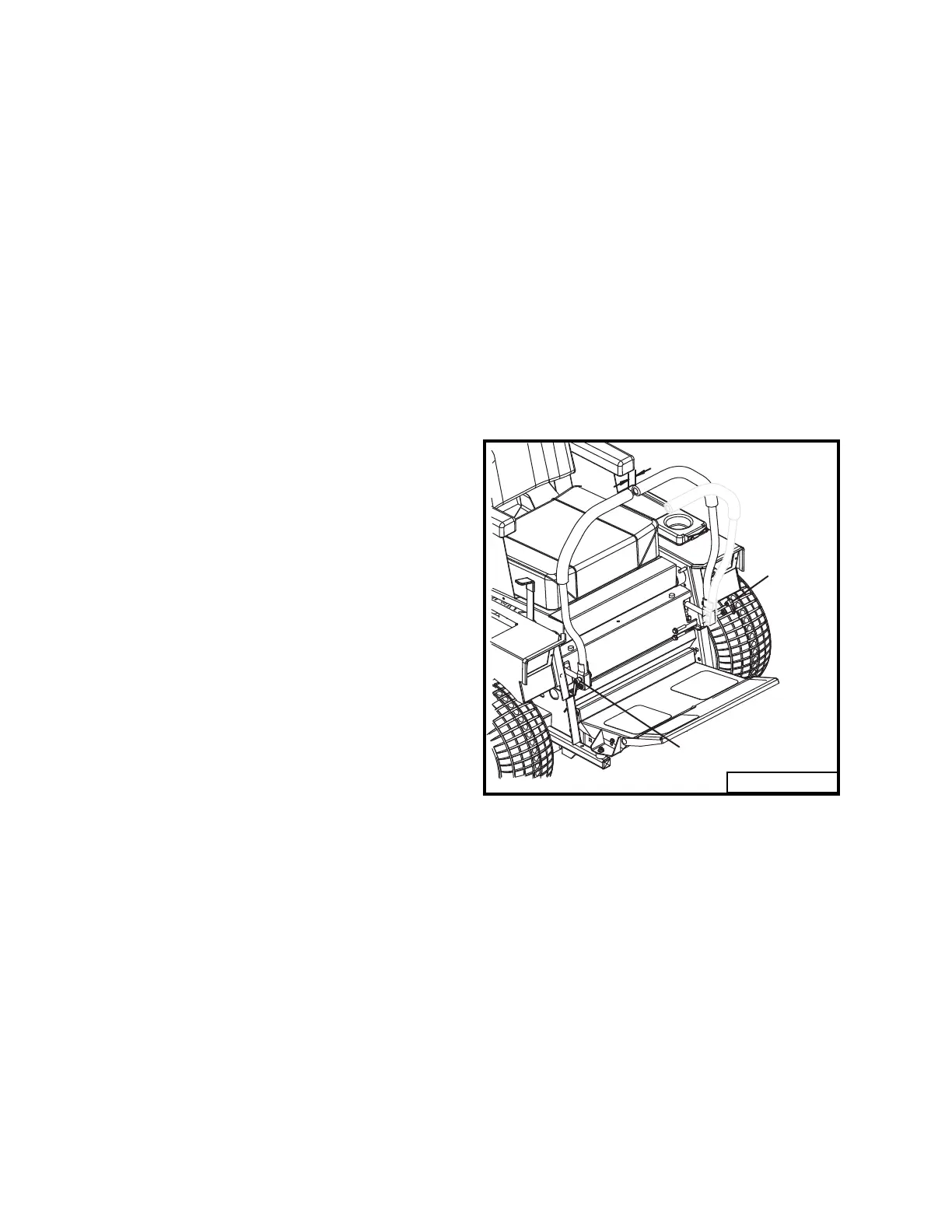24
IMPORTANT
STEERING LEVER ADJUSTMENT
To adjust steering levers, loosen adjustable
nuts that secure the levers to the lever mounts.
This allows the levers to be moved forwards or
backwards (refer to Fig. 9). Set levers to a com-
fortable position for the operator. Hold levers in
an outward position and tighten adjustable nuts.
The levers must line up when in neutral posi-
tion and maintain one inch of clearance between
ends of levers. If the levers are allowed to lean
toward the center when the adjustable nuts are
tightened, free play in the mounting holes may
allow the levers to hit each other.
Adjustable
Nut
1"
Adjustable
Nut
99071
Fig. 9
CLUTCH REMOVAL /
REPLACEMENT
1. Remove clutch shield (item 19, page 31).
2. Remove clutch bracket (item 28, page 39).
3. Loosen spring tension (item 26, page 39) on
drive belt idler pulley and remove drive belts
(item 29, page 39).
4. Unplug wires from clutch and remove center
bolt (item 19, page 39). Slide clutch back,
then remove the fi ve hex socket head bolts
(item 10, page 39) to remove clutch and stub
shaft together.
5. Remove clutch from stub shaft.
6. Reverse order to install new clutch.
7. Torque stub shaft bolts to 20 ft. lbs.
8. Torque clutch bolt to 50 ft. lbs. Run clutch
15 minutes, then torque to 50 ft. lbs. again.
CLUTCH / BRAKE BURNISHING
A new clutch, or one that has not been
used for three months, will require
burnishing to dress drive surfaces.
The clutch could fail if you do not ac-
complish the following procedure.
Place tractor in neutral, start engine and run at
fast idle. Turn clutch switch on 30 seconds and
off 30 seconds, fi ve times at half-throttle and re-
peat fi ve times at full throttle. The time interval
allows the clutch surface to cool.
the parking brake. Adjust the brake linkage arm
(item 43) if necessary.
Be sure all cotter pins and jam nuts are secured.
