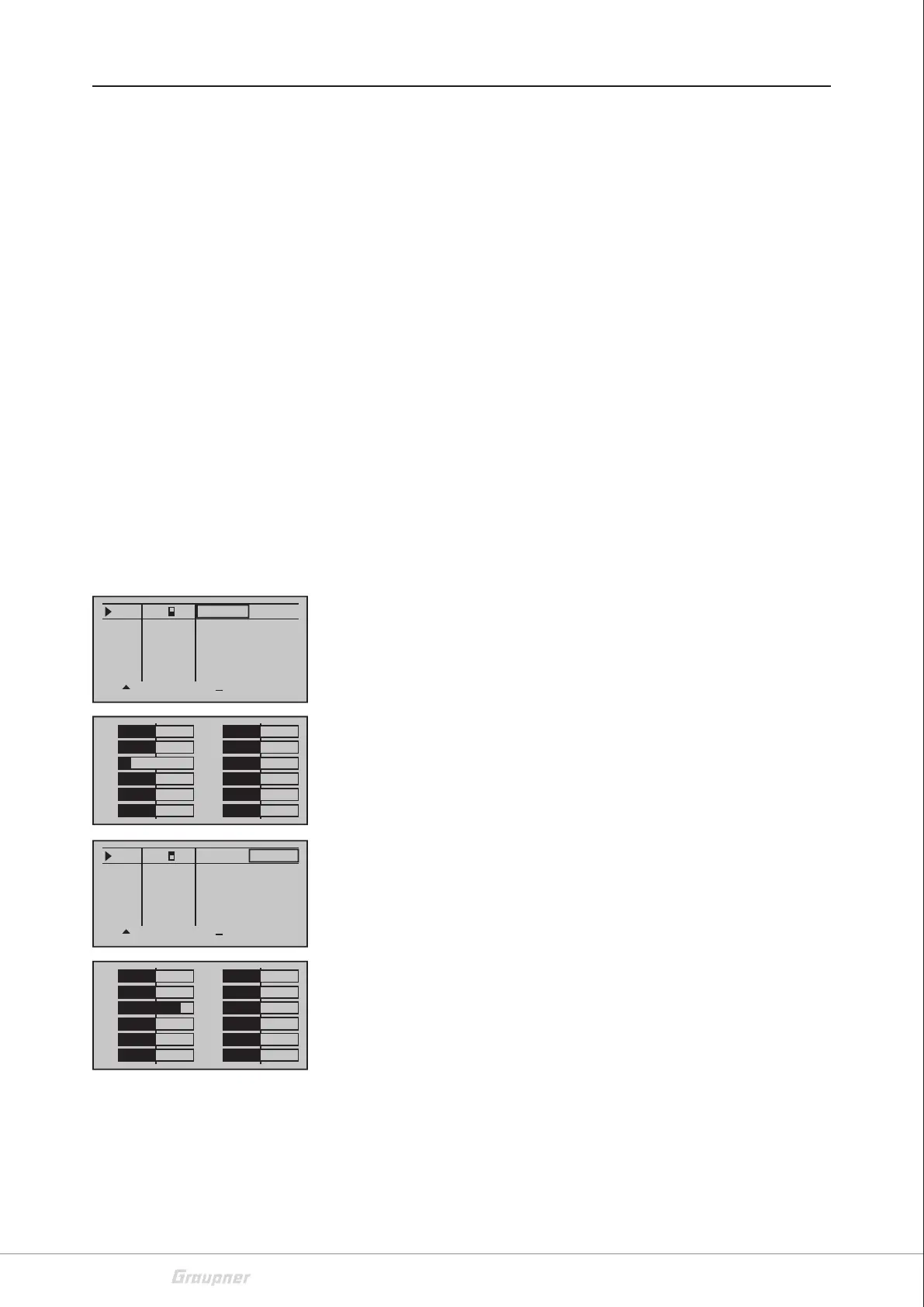28 / 44
16570.16572_Alpha150Q/170Q/220Q_V1
HoTT transmitter presettings
Depending on the bandwidth of the model type selection of the
HoTT transmitter used, either the model type "Copter" or alterna-
tively a "Fixed-wing model" should be selected. Some of the current
HoTT transmitters are even shipped with preconfigured model mem-
ory, such as: for example, the transmitter mz-12 Pro HoTT included
in some sets. The following programming suggestions and display
illustrations are also based on this transmitter.
Control mode
According to the transmitter instructions, the appropriate control
mode and, if necessary, "motor front / rear" must be set. Usually
"backwards" so that the channel 1 indicator in the servo display indi-
cates -100% in the "motor off" position of the "throttle / pitch control
stick".
Flight mode
Flight mode has to be set to channel 5. To do this, program a 2-way
switch in the "Control settings" menu on Channel 5 as follows:
• Attitude mode
The stick movements act directly proportionally to Roll and Nick.
In the attitude mode, the maximum inclination angle is limited to
approx. 50° at 100% of the stick travel.
The attitude mode is active as long as the bar of channel 5 is on
the left of -50% in the »Servo display«. How far to the left is irrel-
evant.
(The -100% shown on the left are based on the switch program-
ming above.)
Flight mode suggested for beginners.
• Rate mode
In this mode, the rate is determined by the rash of the stick with-
out inclination limit. In this aerobatic mode rolls and loops are
possible.
The Rate mode is active as soon as the bar of channel 5 is to the
right of +50% in the display "Servo display". How far to the right
is irrelevant.
(The -100% shown on the left are based on the switch program-
ming above.)
Not suitable for beginners.
1
3
5
7
+
0%
0%
9
11
–100%
0%
2
4
6
8
+
0%
0%
0%
0%
10
12
0%
0%
0%
0%
I5
I6
+
trv
3
free
+100%
+100%
+100%
+100%
I7 +100%
+100%
free
I8 +100%
+100%free
I9 +100%
+100%free
I5
I6
+
trv
3
free
+100%
+100%
+100%
+100%
I7 +100%
+100%
free
I8 +100%
+100%free
I9 +100%
+100%free
1
3
5
7
+
0%
0%
9
11
0%
2
4
6
8
+
0%
0%
0%
0%
10
12
0%
0%
0%
0%
+100%
