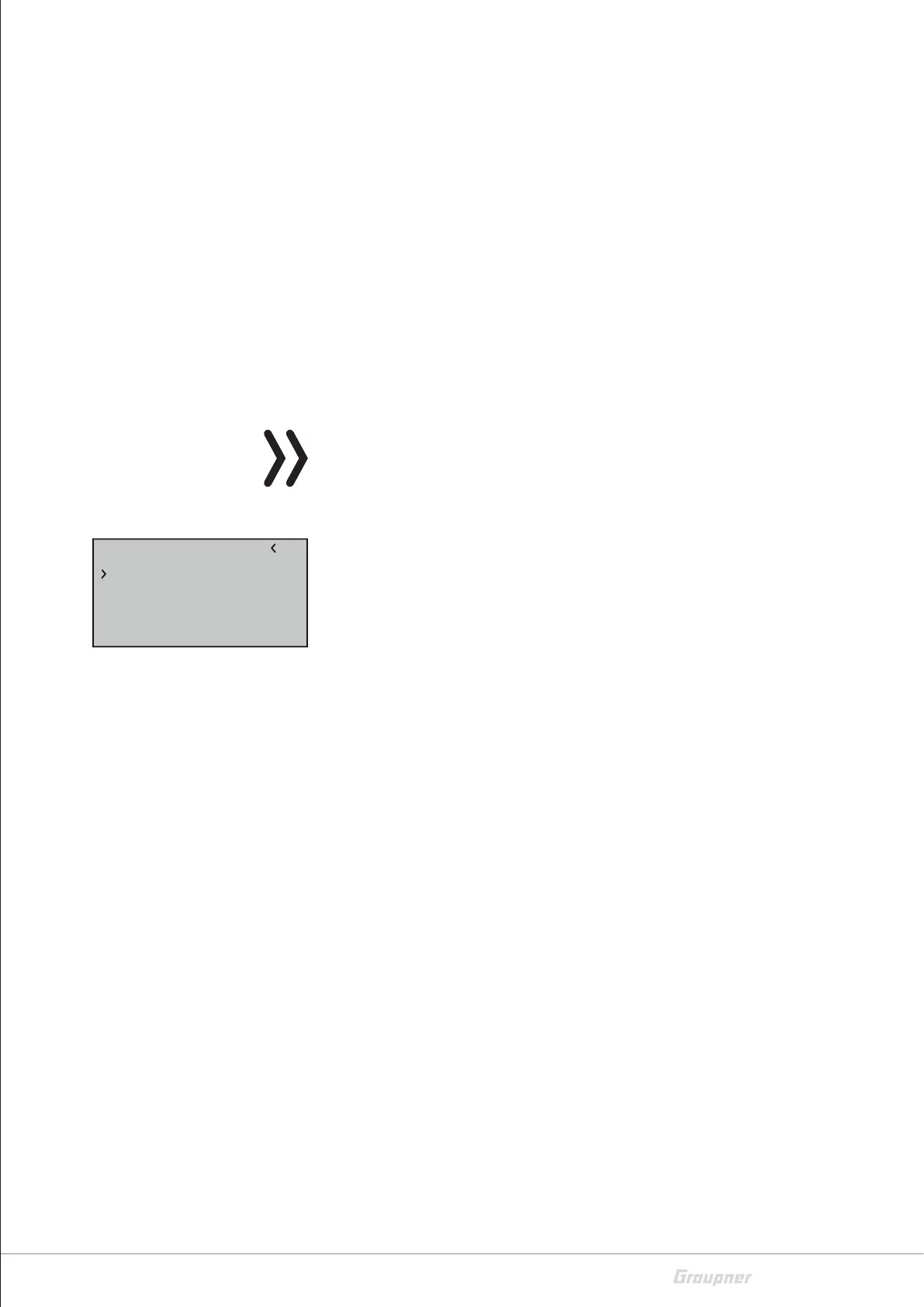37 / 44
16570.16572_Alpha150Q/170Q/220Q_V1
CALIBR.POSITION
With this option, if necessary, the basic calibration of the accelera-
tion sensors can be readjusted, so that the copter hovers with the
control stick and trim to neutral, in attitude mode, precisely horizon-
tally.
To recalibrate, place the copter on an absolutely horizontal surface
and then set the value field to "YES".
As soon as the calibration is completed, the display changes back to
"NO". To accept the calibration that has just been carried out in the
non-volatile memory of the receiver, it is essential to push or tap on
the ENT key.
Axis assignment
Note
The gyroscope calibration, required each time the copter is switched
on, takes place as soon as the copter or its receiver is absolutely
quiet. The motors will not start until the calibration is completed.
AXIS ASSIGNMENT
DO SETUP No
ROLL +2
NICK +1
YAW –3
In this display, the gyros and their effective direction can be deter-
mined. A readjustment is normally not necessary with the quadcop-
ter Alpha 150Q, 170Q or Alpha 220Q.
DO SETUP
After selecting the line "do setup" and changing the value field to
"yes", assign the axes as follows:
Do setup step by step
1. Push or tap on the ENT key
"NO" is displayed inverted.
2. Change the value field to "YES".
3. Push or tap on the ENT key
4. At the transmitter briefly bring the roll control stick to the right
stop.
The display shows the roll axis inverted.
5. Tilt the copter more than 45 degrees to the right.
As soon as the detected axis with the required sign is displayed in
"normal" representation, the axis assignation is completed.
6. At the transmitter briefly bring the nick control stick to the front
stop.
The display shows the nick axis inverted.
7. Tilt the copter more than 45 degrees to the front.
As soon as the detected axis with the required sign is displayed in
"normal" representation, the axis assignation is completed.
