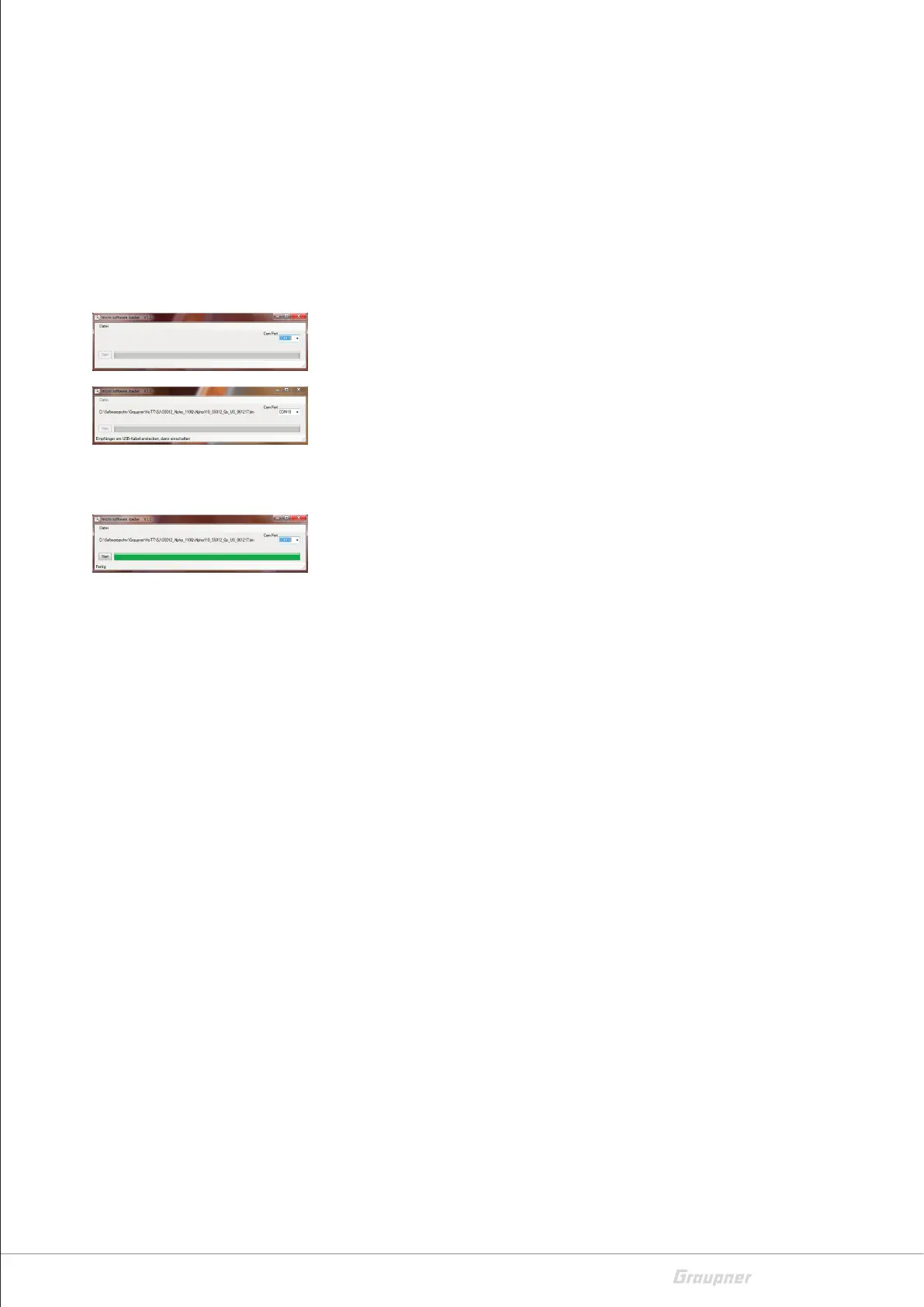41 / 44
16570.16572_Alpha150Q/170Q/220Q_V1
ശ Do not interrupt this connection during an update! Therefore,
it is essential to ensure trouble-free contact between trans-
mitter and computer, and later, after plugging in the power
source, between copter and power source.
4. Start the program "Firmware_Upgrade_gr_Studio".
5. Select the correct COM port in the program part "Port select" of
the "Firmware_Upgrade_gr_Studio".
6. Open the program part "Slowflyer, Gyro Receiver Downloader" of
the "Firmware_Upgrade_gr_Studio".
7. Click on "File" in the upper left corner and change to the location
of the previously downloaded upgrade file in the following "Open
File" dialog.
8. Select the ".bin" file matching your copter.
9. Click on "Start".
10. Now connect the battery, previously checked for its charge status,
to the copter.
The firmware upgrade process starts.
11. The end of the data transfer will be indicated by the update pro-
gram.
12. Disconnect the battery from the copter and then disconnect the
PC or laptop.
13. Be sure to check the copter for correctness after each update.
