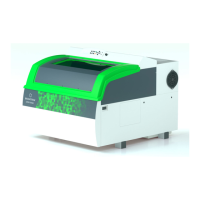
Do you have a question about the GRAVOGRAPH LS900 Fibre and is the answer not in the manual?
| Technology | Fiber Laser |
|---|---|
| Wavelength | 1064 nm |
| Laser Power | 20W, 30W, 50W |
| Engraving Area | 100 x 100 mm, 160 x 160 mm, or 210 x 210 mm |
| Connectivity | USB, Ethernet |
| Cooling | Air Cooling |
| Marking Area | 100 x 100 mm, 160 x 160 mm, or 210 x 210 mm (depending on lens) |
| Marking Speed | Up to 7 m/s |
| Software | Gravostyle |
| Supported File Formats | AI, DXF, PLT, BMP, JPG, TIF |
| Power Supply | 110-240V, 50/60 Hz |
Covers safety precautions for the work station, including extraction and handling.
Covers personnel safety and general laser device precautions.
Explains usage and safety for the Class 4 Pass Through kit.
Details safety requirements and restricted area regulations for the work station.
Safety precautions for handling optical components like lenses and mirrors.
Discusses risks from fumes and particles emitted by various materials.
Illustrates and labels the front components of the LS900 machine.
Guides on placing the machine on a stable surface in a ventilated environment.
Details the importance and setup of an air extraction system for fume removal.
Describes the requirements and connection for the air assist system using an air compressor.
Provides guidelines for connecting the machine to the power supply safely.
Details the steps for connecting the machine's power supply.
Details how to connect the machine to a PC using a USB cable.
Illustrates and identifies the buttons and indicators on the machine's control panel.
Details the procedure for starting the marking process, including checks and button presses.
Outlines basic maintenance procedures and frequency based on usage.
Instructions for visually inspecting and cleaning mirrors and lenses.
Guides on how to set the machine's origin or zero point.
Details laser classification, source, power, wavelength, and lens specifications.