Do you have a question about the GRAVOGRAPH IS200 and is the answer not in the manual?
EC marking and EEC directives for hardware design and build.
Conformance to EN 60204-1 and EN 60950 standards for hardware.
Conformance to EN 292-1 and EN 292-2 standards for machine safety.
Conformance to EMC norms EN 50081-1 and EN 61000-6-2.
Class 1 material, mains plug connection to neutral socket, use approved electrician.
Warnings about adult supervision, children's reach, and safe handling practices.
Restrictions on machine usage, applications, and environment.
Advice on liquids, accessories, clamping, swarf, stopping, and operator proximity.
Identification of control panel, base, vice, and tool holder.
Specifics of the LCD screen and 12-key control keyboard.
Details on the TX vice for clamping and the tool holder.
Details on cutter, button, and pressure adjustment.
Information on belt housing, belt, index finger, and nose nut.
Instructions for attaching jigs to the vice jaws.
Location and function of the ON/OFF switch for immediate stopping.
Details of rear connection sockets, including parallel and USB ports.
Safety notice against connecting/disconnecting when machine is on.
Advice on surface placement, ventilation, and lighting.
Protecting equipment from environmental factors like moisture and heat.
Instructions for proper earthing and socket connection.
How to avoid external interference and ensure optimal performance.
Using only Gravograph accessories and compliant cables.
Advice on using proper cables and general connection principles.
Details the minimum hardware and software configuration for the computer.
Guide to inserting CD-ROM and completing the software installation.
How to start the engraving software on the desktop.
Steps for transferring engraving data from the PC to the IS200 TX machine.
Guidance on using the vice and jigs for plate placement.
Steps to ensure the plate is correctly positioned and tightened.
Instructions for setting spindle pressure and positioning the regulating nose.
How to set the engraving depth using the index finger and scaled knob.
Step-by-step guide for replacing the drive belt.
Steps to adjust the spindle origin for accurate engraving.
Details on machine size, weight, vice, and spindle dimensions.
Information on the number of keys and display type.
Specifications for the optional vacuum table accessory.
Specifications for the optional pen attachment accessory.
Specifications for the optional TX cylinder attachment.
Information about different types of spindles, noting unavailability.
| Connectivity | USB |
|---|---|
| Materials | plastics |
| Type | Engraver |
| Software | Gravostyle |
| Supported Materials | plastics |







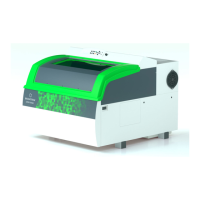




