Do you have a question about the GRAVOGRAPH IM4 and is the answer not in the manual?
Addresses class 1 material, mains plug connection, and fuse compliance with IEC 127-2.
Warnings about adult supervision, child safety, and protective eyewear use.
Specifies usage restrictions: light engraving only, no sawing/drilling, no wood, no explosive environment, single user.
Covers unplugging, avoiding manual head movement, liquid spills, using approved tools, and securing material.
Crucial safety advice on connecting/disconnecting cables only when the machine is off.
Requirements for mains plug, socket, and professional installation for class 1 material.
Advice on checking connections, fuses, and rebooting for problems.
Steps to safely clear a mechanical block, including power cutoff and tool freeing.
Guides on selecting jigs, setting plate height, marking, and centering.
Procedure for setting the spindle position using the key and pressure adjustment.
How to set the tool depth using the index finger and scaled knob.
Warnings about sharp tools and advice on using protective gloves.
Crucial safety checks before engraving, including material clamping and clear travel area.
Detailed steps for replacing fuses and specifications of spare fuses.
| Materials | Metals, plastics, ceramics, glass, and more |
|---|---|
| Application | Engraving and cutting |
| Laser Power | 30W |
| Software | Gravostyle |
| Supported Materials | Metals, plastics, ceramics, glass, and more |
| Power Supply | 220V, 50/60Hz |







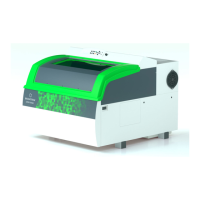




