Do you have a question about the GRAVOGRAPH IS900 and is the answer not in the manual?
Covers general electrical safety, class 1 material, and mains plug requirements.
Recommendations for machine placement, ventilation, and workspace setup.
Detailed instructions for connecting power and control cables for different spindle configurations.
General steps to prepare the computer and install necessary Gravograph software.
Specific steps to configure rotary machines with Gravograph software.
Detailed instructions for setting up laser machines with Gravograph software.
Guides for securing plates on the clamping table and optional vice.
Covers setting spindle pressure, tool depth, and inserting cutters.
Detailed steps to start, control, and manage the engraving operation.
Step-by-step instructions for replacing the drive belt.
Guides for adjusting the X, Y, and Z axes for accurate engraving.
| Brand | GRAVOGRAPH |
|---|---|
| Model | IS900 |
| Category | Printer |
| Language | English |







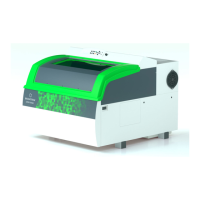




