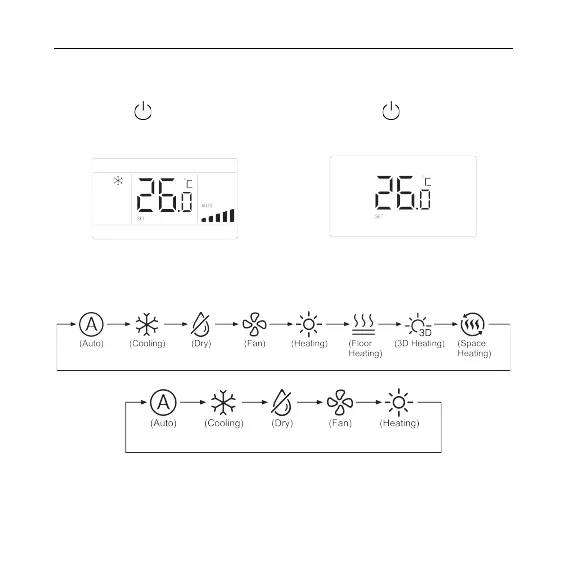Owner’s Manual
33
5 Operation Instructions
5.1 ON/OFF
Press “ ” button to turn on the unit. Press “ ” button again to
turn off the unit. The interfaces of “ON/OFF” status are shown in fig.
5.1 ~ 5.2.
Fig. 5.1 Interface of On status
Fig. 5.2 Interface of Off status
5.2 Mode Setting
Under On status, pressing “MODE” button can set mode
circularly as:
OR
NOTES:
① The available modes are different for different models, the wired
controller will automatically select mode setting range according
