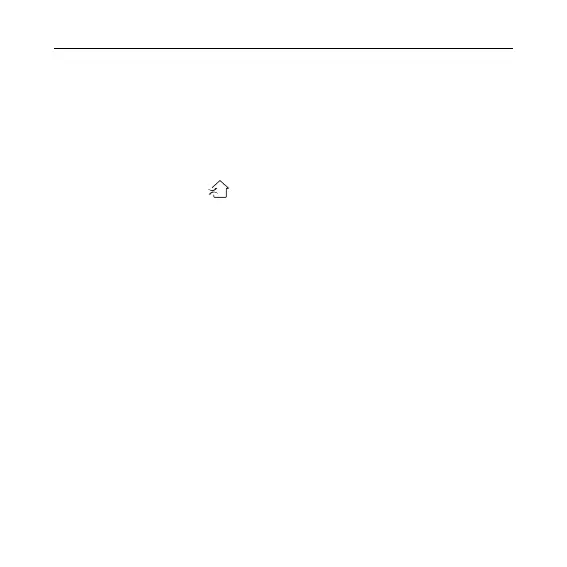Owner’s Manual
42
auto quiet mode is also activated.
Under Auto, Fan or Floor Heating mode, the Sleep function is
not available.
5.9 Air Setting*
Air Function: Adjust the amount of indoor fresh air to improve air
quality and keep indoor air fresh.
Turn on Air Function: When unit is on or off, press “FUNCTION”
button and select Air. “ ” icon will blink and the unit enters into Air
setting. Temperature zone shows the level of Air setting, which can
be adjusted by pressing “+” or “-” button. The adjustment range is
1~10. Press “ENTER” button to turn on Air function.
Turn off Air Function: When Air function is on, press
“FUNCTION” button to select Air, then press “ENTER” button to
cancel this setting.
NOTES:
① Air function is only effective for units with air function and
fresh air motorized air valve (abbr. fresh air valve).
② The following table indicates the opening time of fresh air
valve per unit of time (60 min) corresponding to the level
of Air setting. Opening time of fresh air valve is the initial
N minutes per unit of time. Example: The level of Air
setting is set to 1, then unit starts timing and fresh air
valve is open. 6 minutes later, fresh air valve is closed
and unit keeps running. After timing for 60 minutes, unit
restarts timing and fresh air valve is open again. 6
minutes later, the valve is closed and the cycle repeats.
