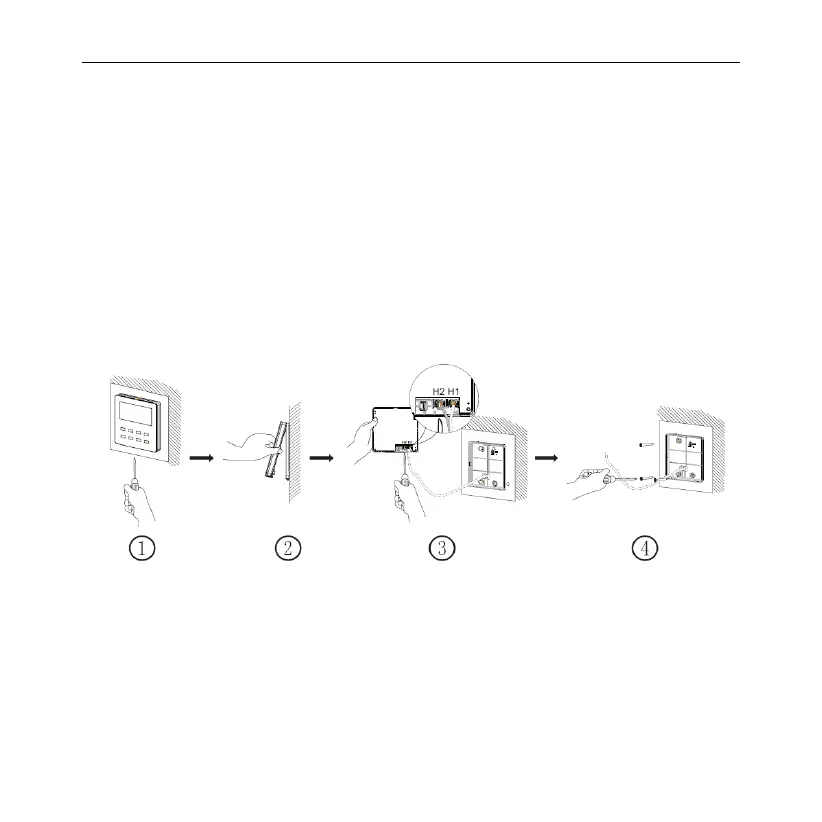Wired Controller XK46
15
controller.
(3)Stick the bottom plate of wired controller on the wall and then use Self-tapping
Screw ST3.9X25 MA to fix Soleplate and installation hole on wall together.
(4) Connect two-core twisted pair to H1 and H2 wiring column and then fix the
screws.
(5) Set two-core into the groove at left side of wiring column, and then bundle
panel and Soleplate of wired controller together.
Note: If the wire size of the selected communication line is too large, you can peel
some sheath layer of communication wire to satisfy installation requirements.
3.1.5 Disassembly
Fig. 3.8 Disassembly diagram of wired controller
3.2 COMMISSIONING
3.2.1 Set Master Indoor Unit
Under Off status, long press MODE button for 5s to set the corresponding
indoor unit of wired controller as master indoor unit. “MASTER” icon will be light
Copyright 2018. This translation is property of GREE PRODUCTS SL. All rights reserved. Total or partial reproduction without its express authorization is prohibited.
