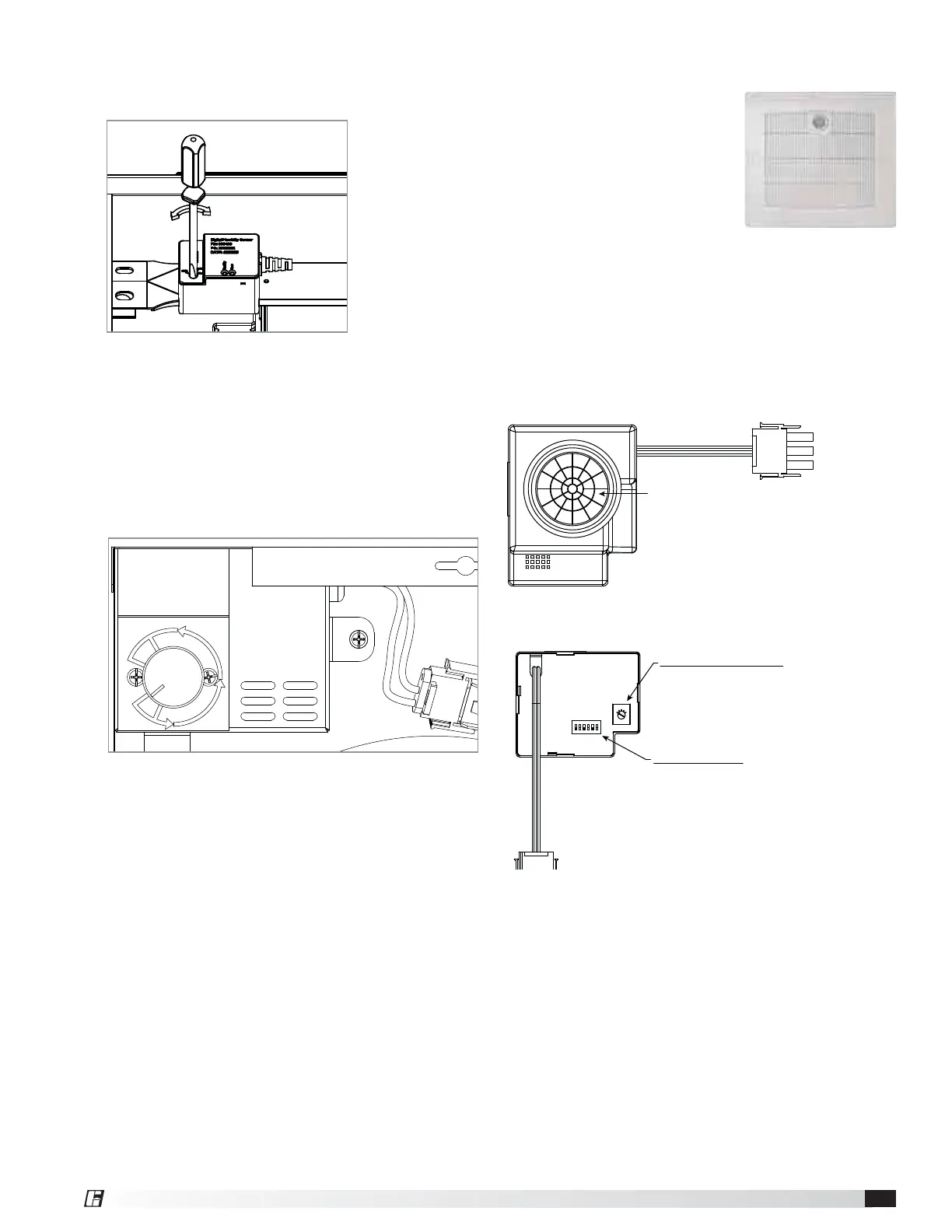Sensors for Model SP Fans 3
®
4. Set relative humidity based on desired performance.
The lower the setting, the more sensitive the fan will
be to changes in humidity levels as shown in Fig. 2.
SP-B, sizes 50 to 200, factory install only, available in
115 volt only
1. For best performance of the humidity sensor, the
fan will need to be located as close to the humidity
source as acceptable per the fan’s instructions.
2. Set relative humidity based on desired performance.
The lower the setting, the more sensitive the fan will
be to changes in humidity levels. See Fig. 3.
Fig. 2
Fig. 3
THIS SENSOR WILL AUTOMATICALLY
TURN FAN ON AND OFF BASED ON
HUMIDITY LEVELS, AT MIN SETTING
FAN MAY TURN ON MORE OFTEN AND
RUN LONGER, AT MAX SETING FAN
MAY BE DELAYED IN TURNING ON AND
RUN LESS OFTEN. ADJUST DIAL FOR
DESIRED FAN PERFORMANCE.
P/N 483482
% RELATIVE HUMIDITY
MAX
80
OFF
ON
10
MIN
Motion Sensor or Motion/Humidity
Combination Sensor
1. For best performance,
position fan to not pick up
unintended motion. Sensing
diameter is set to 6 feet when
installed in 8 foot ceilings.
2. Adjust time delay as needed:
1, 2, 5, 10, 20 or 30minutes.
3. Avoid any kinking and/or sharp edges. Plug grille into
“ACC” receptacle on junction box.
a. If fan is not equipped with “ACC” receptacle,
remove motor connector from “FAN” female
receptacle and plug included accessory adapter
into “FAN” female receptacle.
b. Plug motor into “FAN” receptacle and sensor into
“ACC” receptacle of accessory adapter.
Back of Sensor
Front of Sensor
The blue LED can be seen through the lens to indicate
the humidity level is higher than the set point, enabling
the fan to run. Once the desired humidity level is
achieved, the blue LED will turn off and the green LED
will illuminate. During this time, the fan will remain on for
15 minutes to ensure moisture protection. The green
LED will turn off after the 15 minute timer is completed.
Both the motion and humidity sensors can be disabled.
ON
1 2 3 4 5 6
1
2
3
4
5
HUMIDITY SENSOR ADJUSTMENT:
POSITION 1: 50% RELATIVE HUMIDITY
POSITION 2: 60% RELATIVE HUMIDITY
POSITION 3: 70% RELATIVE HUMIDITY
POSITION 4: 80% RELATIVE HUMIDITY
POSITION 5: DISABLE HUMIDITY SENSOR
TIME DELAY DIPSWITCH
SWITCH 1 ON: 1 MINUTE
SWITCH 2 ON: 2 MINUTES (DEFAULT)
SWITCH 3 ON: 5 MINUTES
SWITCH 4 ON: 10 MINUTES
SWITCH 5 ON: 20 MINUTES
SWITCH 6 ON: 30 MINUTES
SWITCHES 2, 4, & 6 ON: DISABLE MOTION SENSOR
SWITCHES 1, 3, & 5 ON: TEST MODE (10 SECOND DELAY)