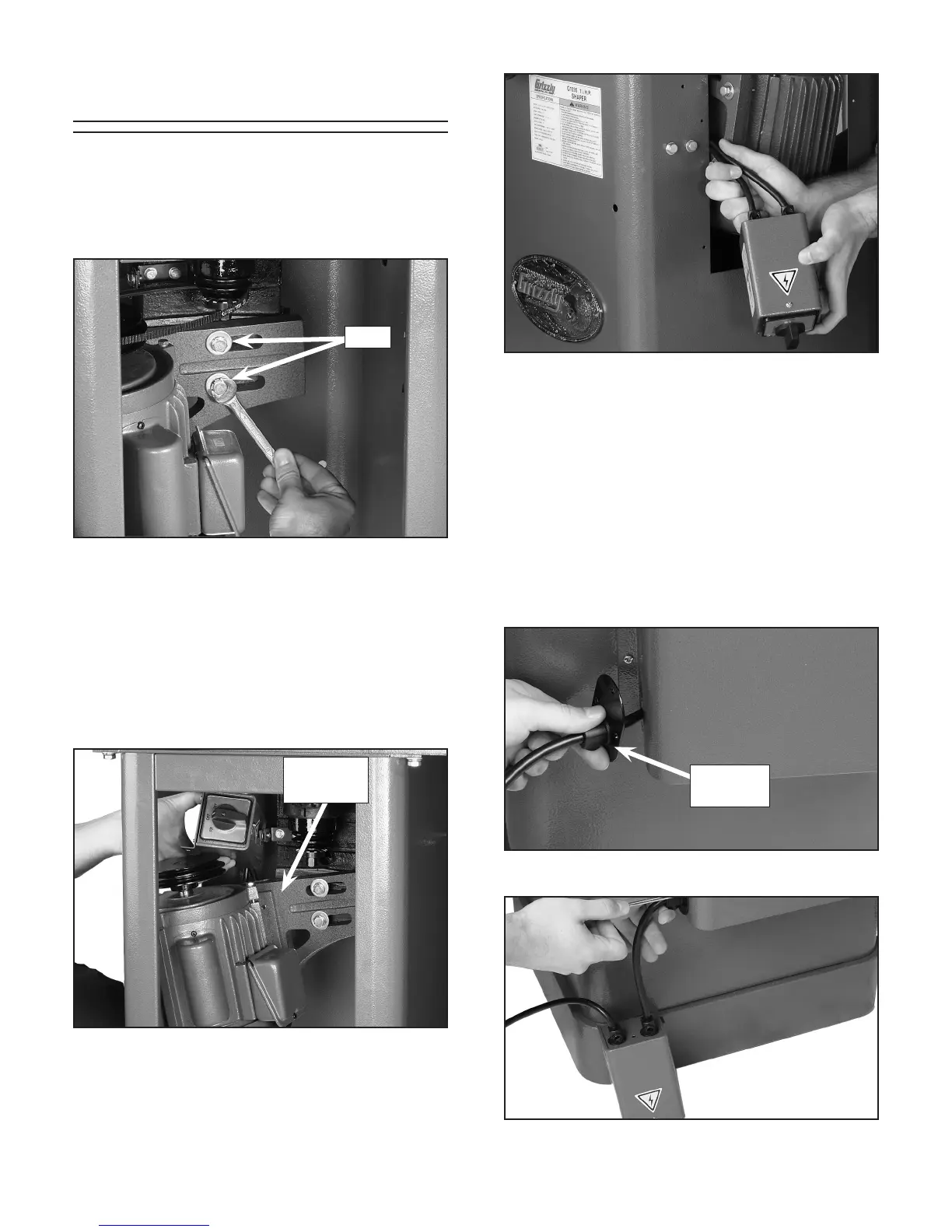-14-
G1035 Heavy-Duty Shaper
Figure 8. Installing grommet.
Figure 9. Securing grommet to motor cover.
Switch
To install the switch:
1. Loosen the motor mount bolts shown in
Figure 5.
Figure 5. Loosening motor mount bolts.
2. Slide the motor to the right and remove the
V-belt. Have an assistant hold the motor, and
temporarily retighten the bolts.
3. Slide the switch below the motor mounting
bracket, then slide it up between the mount
-
ing bracket and motor as shown in
Figure 6.
4. Slide the power and swtich cords between
the motor and cabinet (
Figure 7) and remove
the switch and grommet from the cabinet.
Figure 6. Sliding switch between motor and
motor mounting bracket.
5. Reinstall the V-belt.
6. Loosen the motor bolts, slide the motor to the
left and tighten the mounting bolts.
7. Reinstall the motor cover.
8. Install the grommet plate, as shown in Figures
8 & 9, using the screws and nuts already
mounted in the motor cover.
Figure 7. Removing switch from cabinet.
Bolts
Grommet
Plate
Motor
Bracket
