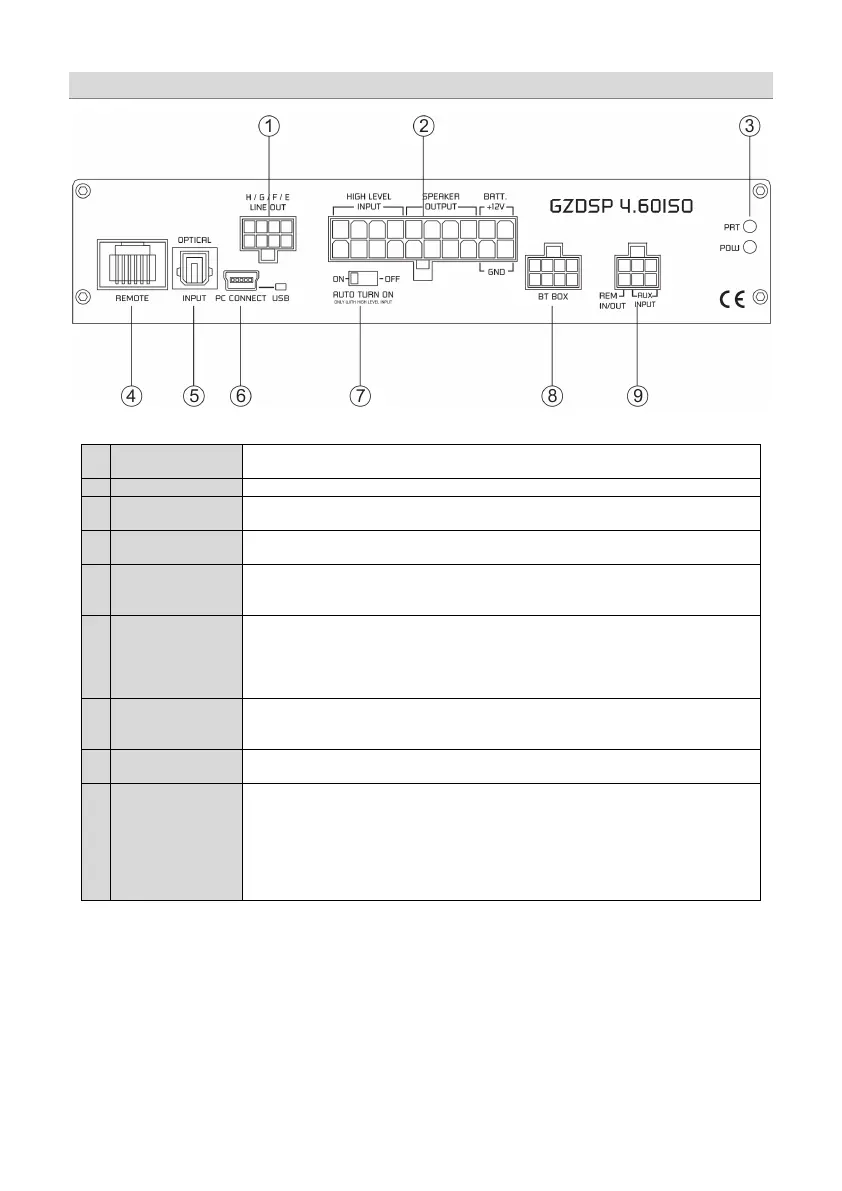Audio connections
To connect the included 4-channel RCA line out harness delivering the audio signal of channel E/F
and G/H for further amplifiers. The signal can be set using the PC software
To connect the included ISO harness for power and high-level input as well as speaker output
POW & PRT status
indicator
The amplifier is in operation mode as soon as the POW indicator turns on. When the amplifiers
protection circuit is activated the PRT indicator turns on (see chapter Error diagnosis)
To connect one of the optionally available remote-control units
GZDSP Remote
or
OPTICAL INPUT
socket
(TOSLINK)
To connect a digital audio source using the optical signal (SPDIF / stereo PCM)
Attention: If the digital audio source has no level control, we strongly recommend using one of the
available remote-control units. Otherwise the audio reproduction will be applied at max level!
PC CONNECT
(MINI USB socket)
and
status indicator
To adjust the audio setting the unit must be connected to a PC using the included USB cable
(compatible Windows PC with installed DSP software from the CD). The PC can be disconnected
when the adjustment is done. The USB cable should not be extended to ensure an accurate
communication between the DSP unit and the PC. The indicator next to the MINI USB socket will
turn blue as soon as the connection has been established.
Selects the turn-on mode. When ON has been selected the amplifier will turn on automatically as
soon as an audio signal is detected at the high-level input. In OFF position, the amplifier has to be
turned on using a separate remote wire (via AUX harness).
To connect the wireless audio interface GZDSP BT-Box or remote control GZDSP Touch-Remote –
both of them are available optionally.
AUX INPUT socket
(REM IN/OUT)
To connect the 2-channel RCA AUX harness for an additional audio source.AUX can be selected as
audio source using the PC software or one of the available remote-control units.
If the input is limited to the AUX input, the
switch must be in OFF position and a separate
remote wire has to be connected to the AUX harness (remote in). The remote out wire can be used
to turn on further amplifiers when the DSP unit is in operation. A wire diameter of at least 0.5 mm²
is required. The current of the remote out wire is limited to
. In case of using several units
with a common current exceeding the limitation, an additional relay is required.
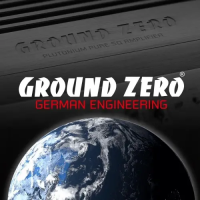