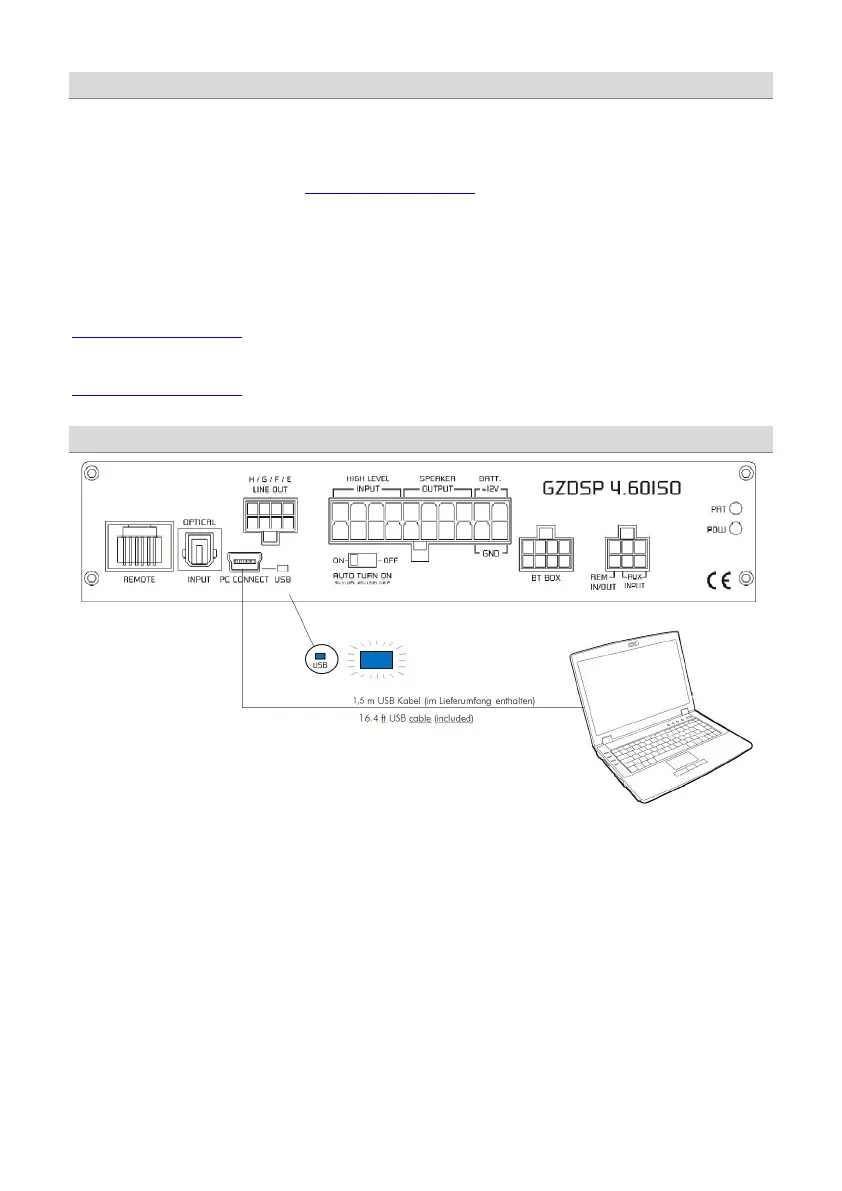PC software installation
In order to install and use the PC software, a Windows™ XP (SP3) operating system (or later) with a USB port is
required. The installation will need about 25 MB free memory space. We recommend using a laptop for easier
handling. Insert the enclosed CD-ROM into the CD drive of your PC. If there is no CD drive available, the software can
be downloaded from the following link: www.ground-zero-audio.com
Run the setup.exe file. The installation wizard will install the software for the DSP as usual. We recommend creating a
desktop icon. The drivers will be installed automatically during the DSP software installation. The PC requires a restart
after the installation of the software
Important note for 64 bit operating systems:
It might be necessary to install the 64 bit driver manually. The driver can be found on the CD-ROM or:
www.ground-zero-audio.com
Software update:
It´s strongly recommended running always the latest DSP software. The actual version can be downloaded here:
www.ground-zero-audio.com
Connecting the DSP to the PC
Note about the USB connection:
The included USB cable should not be extended to avoid any kind of malfunction of the communication between the
DSP unit and the PC. The LED next to the USB port on the unit will light up blue as soon as the GZDSP 4.60ISO has
established a connection to the PC.
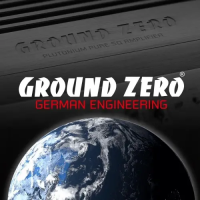