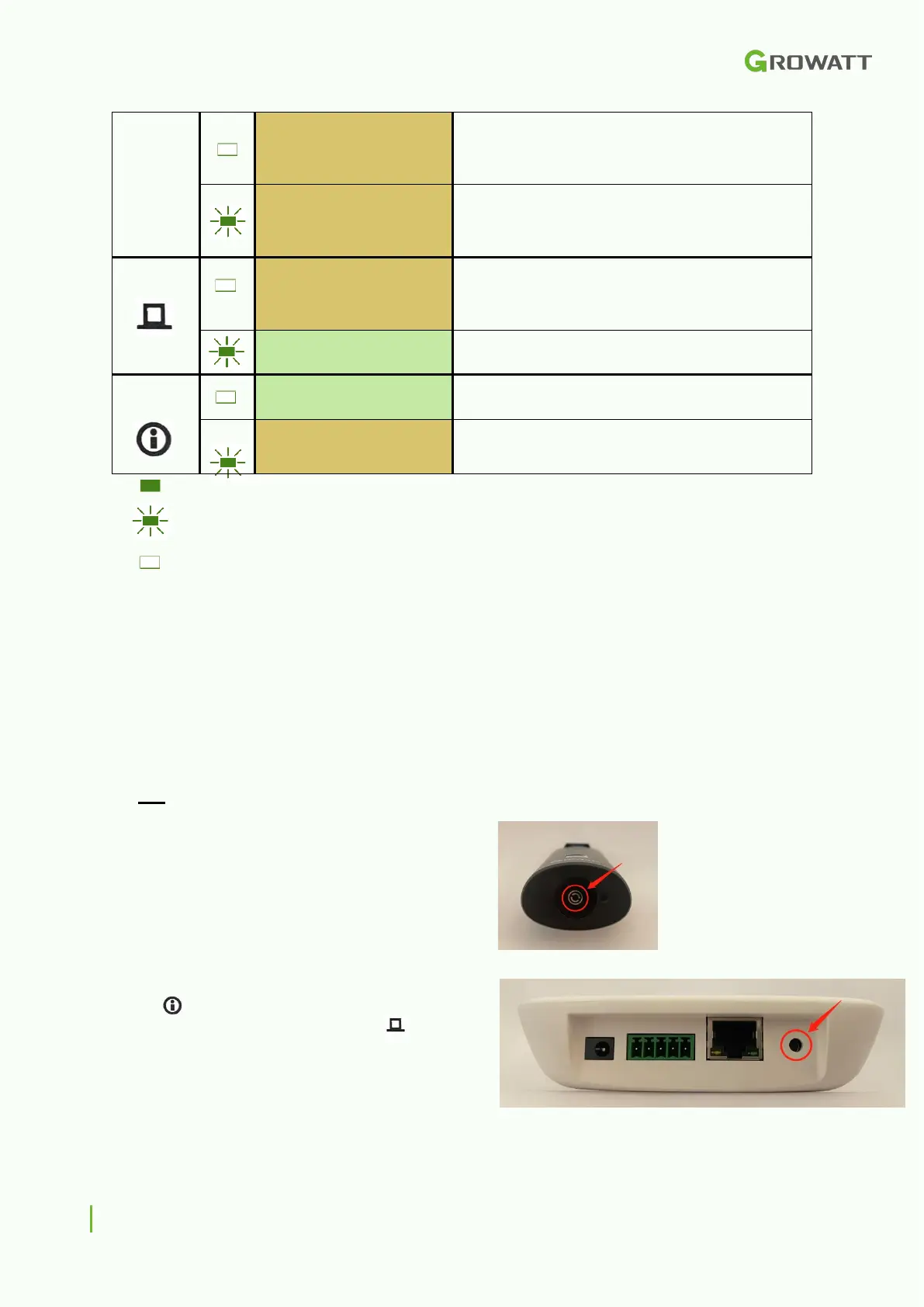Make sure the network cable is connected
directly to a modem or router. Do not connect the
network cable to a network switch or powerline
adapters.
The connection to the server is blocked. This may
be caused by a firewall setting on the Internet
modem. Turn off the firewall or open ports 5279
and 5280.
Restore the connection between the Shinelanbox
and the RF-stick by pressing the reset button
once on both devices (do not press and hold).
See also Chapter 3.3.1
The info light will flash quickly when pairing mode
is started by pressing the reset button once. The
Shinelanbox is now looking for an RF-stick.
Constant
Blink
Off
10 Shinelink-X pairing
If
the 3rd
light on the Shinelanbox does not flash, then there is no connection between the
Shinelanbox and RF-stick. First check whether the inverter is on (Note: in case of little or no
daylight, the inverter automatically turns off and the inverter is offline).
The distance between the Shinelanbox and RF-stick may not exceed 20 meters as the
crow flies, depending on objects such as walls and/or other jammers.
You can easily restore the pairing by briefly pressing the reset button once on both devices.
Do not press and hold the button, this will reset the device.
Step 1
Press the reset button on the RF-stick once,
The light will now flash very quickly.
Step 2
Press the reset button on the Shinelanbox once,
the
4th
( ) light will now flash .
If the pairing is successful
, the 3rd
( ) light will
flash 1 time every 3 seconds.
