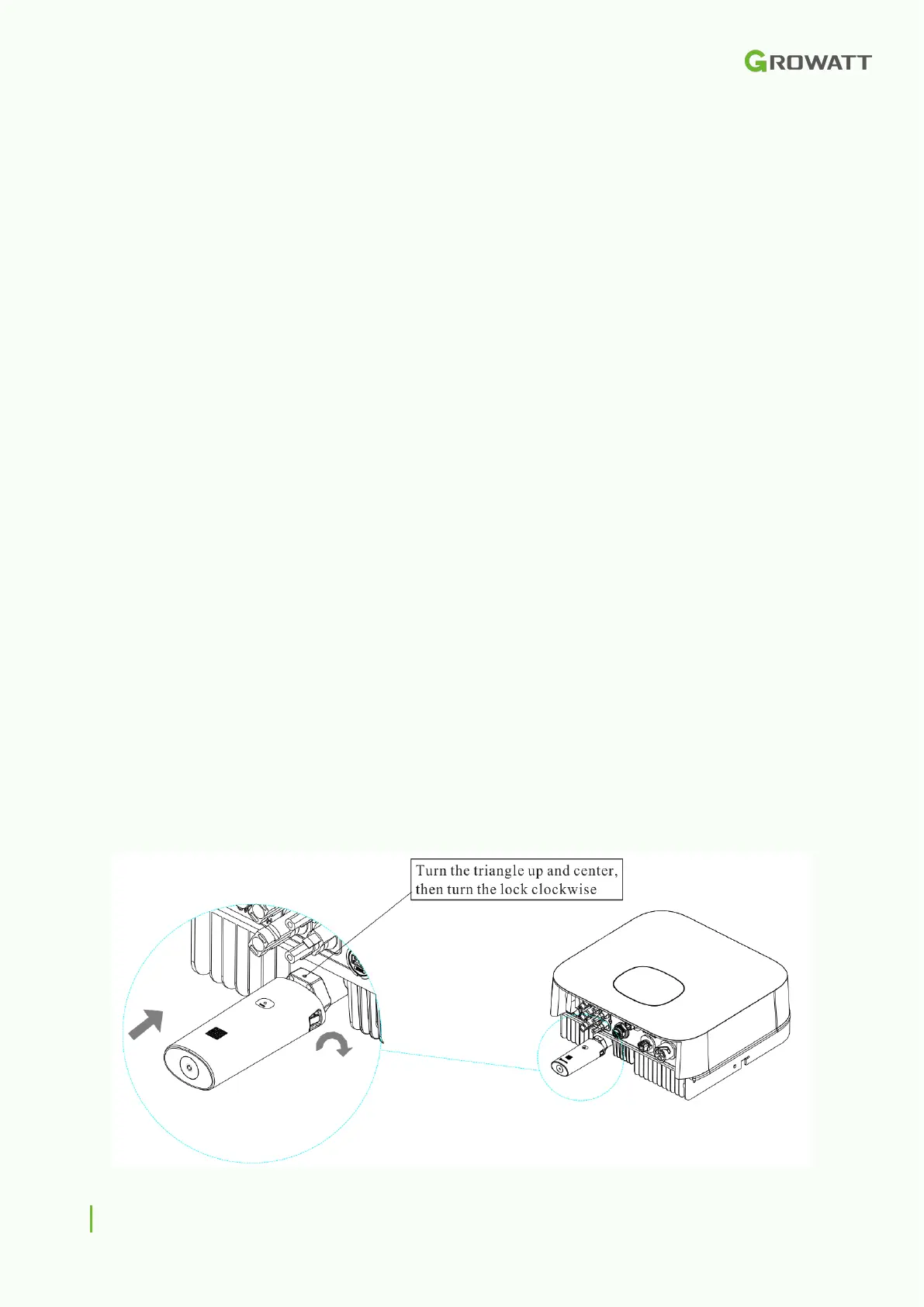3
2 Shinewifi-X
3 Supplies and preparation
Supplies:
• Shinewifi-X
• Smartphone with the Shinephone app
• A Wi-Fi network on 2.4Ghz frequency
Preparations:
It is important that the inverter is switched on. Most Growatt inverters only turn on when the
solar panels are connected and they provide sufficient power. This means that the
configuration can only be done in sufficient daylight.
The configuration must be carried out close to the inverter, so make sure you are in the
same room where the inverter is located.
To connect the Shinewifi-X module to your wifi network you need to know the network
name (SSID) and password of your wifi network. Often this information is on a sticker at the
bottom of your modem or router.
Of course, it is also important that there is sufficient WiFi range at the location of the inverter.
Optionally you can test this with a 'Wifi analyzer app' on your smartphone, the signal should
be lower -66dBm.
4 Installation
The new generation data loggers are connected to the USB port of the inverter, the port on
the inverter is indicated as 'USB'.
Before you can connect the data logger to the inverter, you must first loosen the cap on the
inverter, you do this by turning the cap counterclockwise. Then insert the Shinewifi-X into
the USB port and turn the ring clockwise until the arrow on the ring is on the front.
