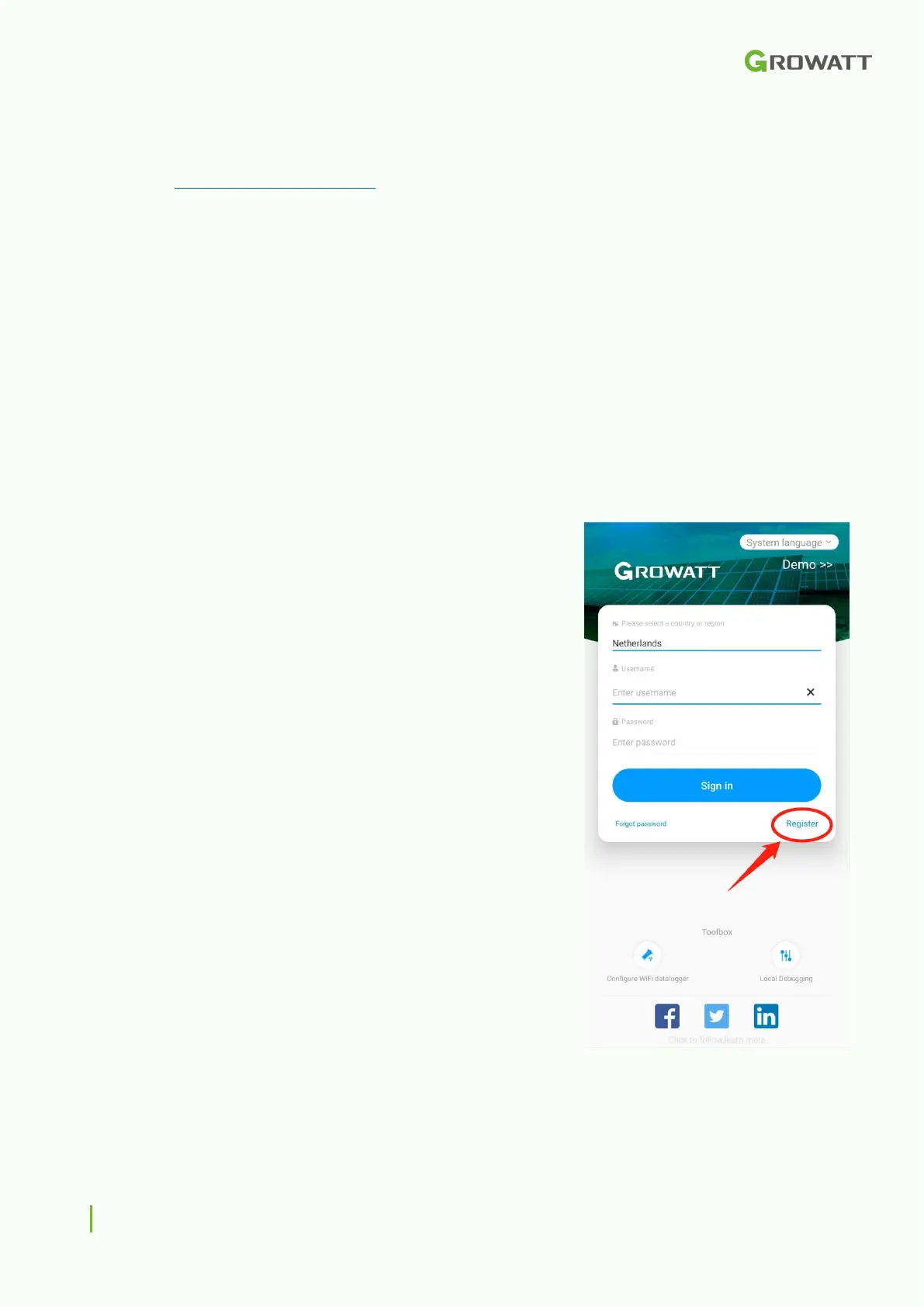13
16 Account
If you don't have an account yet, you'll need to create one via the Shinephone app or the
website https://server.growatt.com/
17 Installers code
To create an account you need an installer code. You can request this from the installer who
installed the system with you . If the installer is not known, you can use the general code:
ALMY7 - Netherlands
AMYK4 - Belgium
BHMRC - France
EBNZGC - Denmark
EBRXW8 - Finland
Note! For warranty purposes, it is important that you use the code of the relevant installer.
Only use the general code if the installer cannot be traced or if the installer is no longer
active.
18 Registration via the Shinephone app
Step 1
Open the Shinephone app and click on 'Register' in the
login screen of the Shinephone app to create a new account
register.
