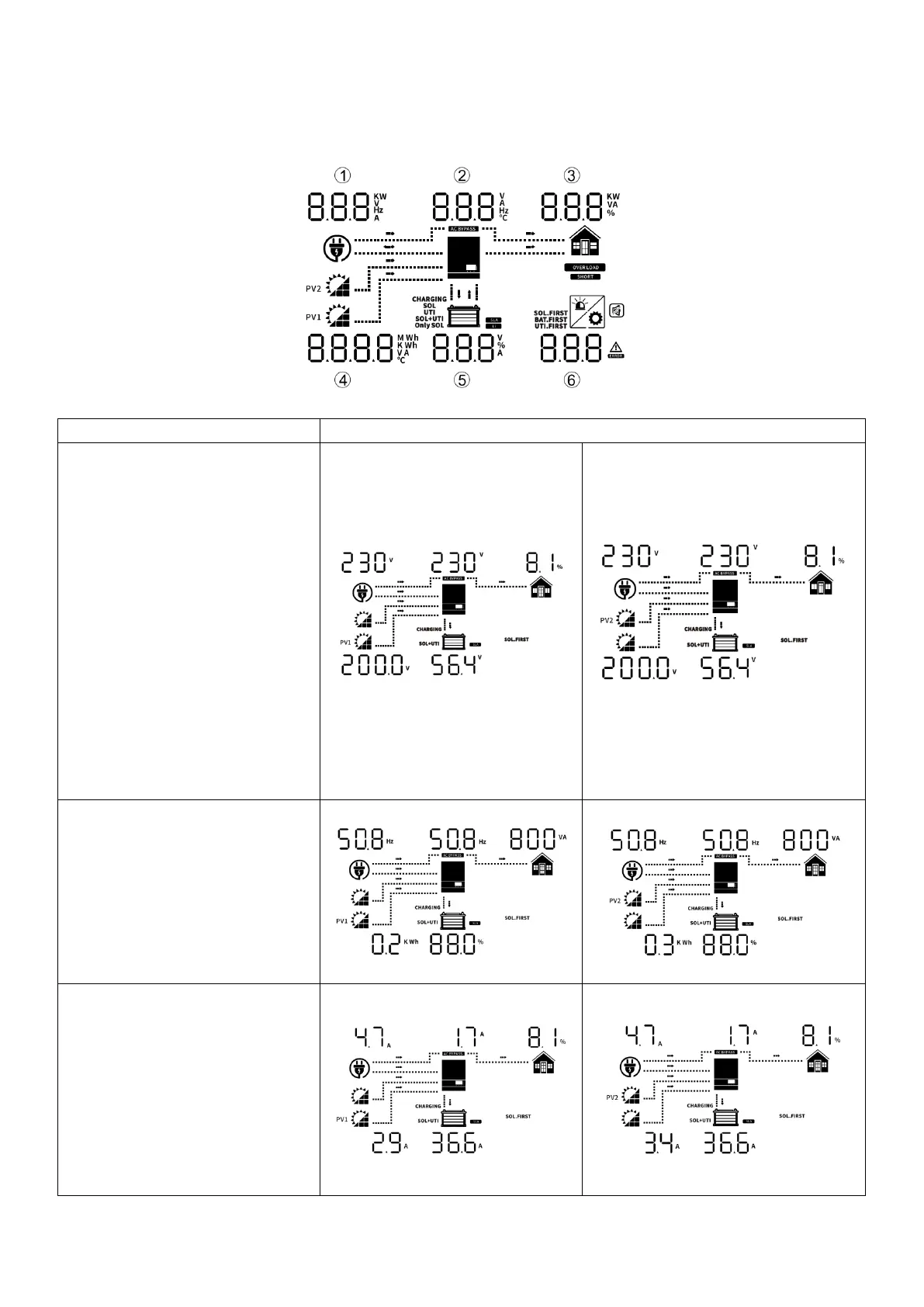Display Information
The LCD display information will be switched in turns by pressing “UP” or “DOWN” key. The selectable
information is switched as below order: voltage, frequency, current, power, firmware version.
① AC Input voltage
(If it flashes, it indicates that the
input voltage of the generator is
displayed at this time, and the
current, power and frequency
displayed after turning the page are
also the input parameters of the
generator.)
② Output voltage
③ Load percentage
④ Left:PV1 input voltage
Right: PV2 input voltage
⑤ Battery voltage
⑥ Warning or Fault code
(Default Display Screen)
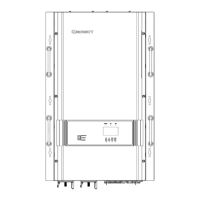