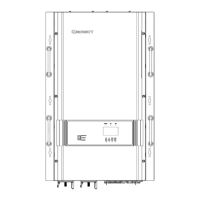LCD display in L1-phase unit
LCD display in L2-phase unit
LCD display in L3-phase unit
Step 5: If there is no more fault alarm, the system to support 3-phase equipment is completely installed.
Step 6: Please switch on all breakers of Line wires in load side. This system will start to provide power to the load.
Note 1: If there’s only one inverter in L1-phase, the LCD will show as “HS”. If there is more than one inverter in
L1-phase, the LCD of the HOST inverter will show as “HS”, the rest of L1-phase inverters will show as “P1”.
Note 2: To avoid overload occurring, before turning on breakers in load side, it’s better to have whole system in
operation first.
Note 3: Transfer time for this operation exists. Power interruption may happen to critical devices, which cannot bear
transfer time.
Parallel in split phase
Step 1: Check the following requirements before commissioning:
Correct wire connection
Ensure all breakers in Line wires of load side are open and each Neutral wires of each unit are connected
together.
Step 2: Turn on all units and configure LCD program 23 as 2P0 on phase1 units, then set as 2P2 (or 2P1) on phase2
units.
2P0 + 2P1: split phase 120V/208V
2P0 + 2P2: split phase 120V/240V
Note: It’s necessary to turn off switch when setting LCD program. Otherwise, the setting can not be programmed.
Step 3: Turn on all units sequentially. Please turn on HOST inverter first, then turn on the rest one by one.
LCD display in L1-phase unit
LCD display in L2-phase unit
Step 4: Switch on all AC breakers of Line wires in AC input. If AC connection is detected and split phases are
matched with unit setting, they will work normally. Otherwise, they will display warning 15/16 and will not work in
the line mode.
LCD display in L1-phase unit
LCD display in L2-phase unit
Step 5: If there is no more fault alarm, the system to support split-phase equipment is completely installed.
Step 6: Please switch on all breakers of Line wires in load side. This system will start to provide power to the load.
Note 1: If there’s only one inverter in L1-phase, the LCD will show as “HS”. If there is more than one inverter in
L1-phase, the LCD of the HOST inverter will show as “HS”, the rest of L1-phase inverters will show as “P1”.
Note 2: To avoid overload occurring, before turning on breakers in load side, it’s better to have whole system in
operation first.
Note 3: Transfer time for this operation exists. Power interruption may happen to critical devices, which cannot bear
transfer time.

