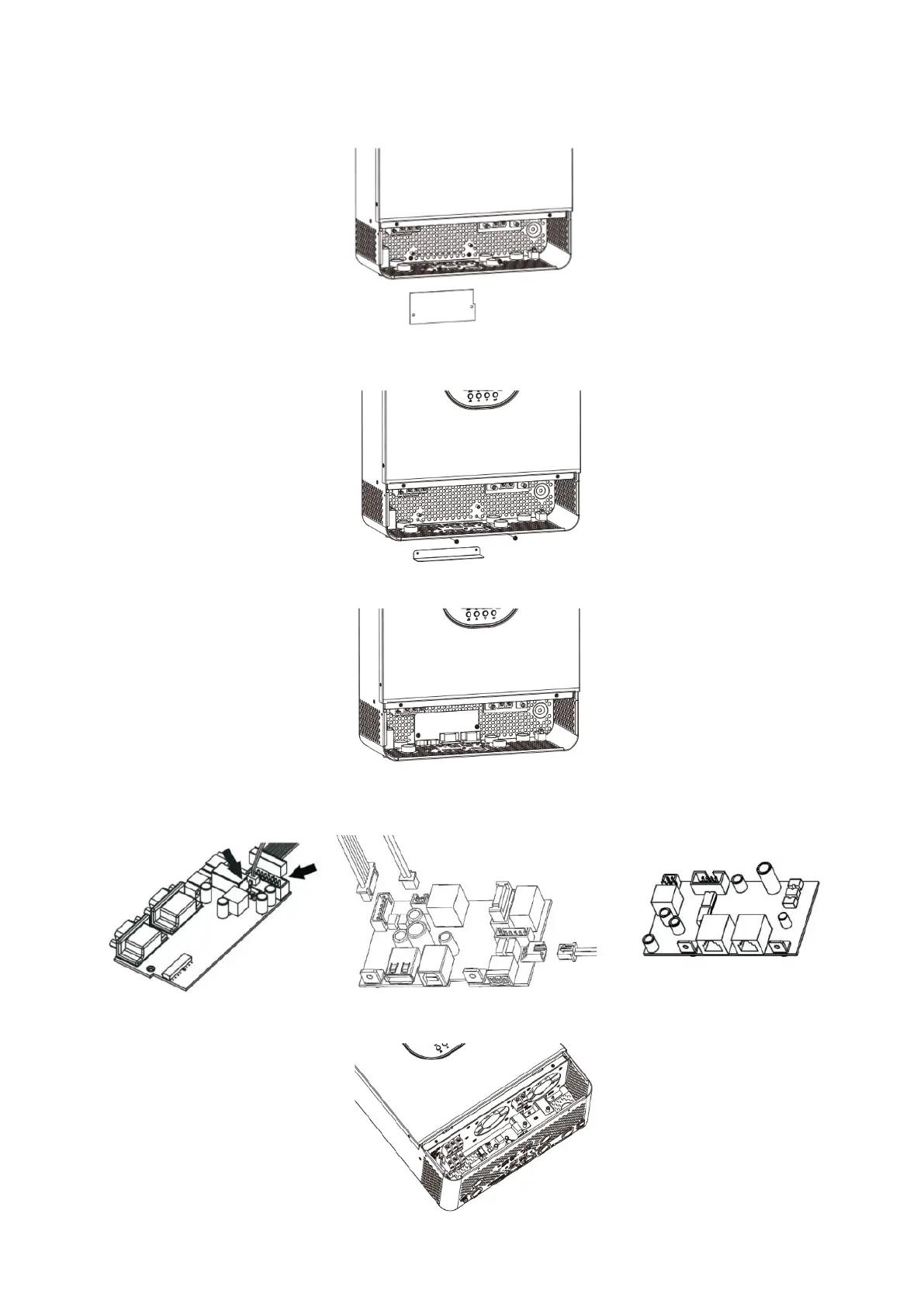Step 3: Remove two screws as below chart and remove 2-pin and 14-pin cables. Take out the board under the
communication boards.
Step 4: Remove two screws as below chart to take out cover of parallel communication.
Step 5: Install new parallel board with 2 screws tightly.
Step 6: Re-connect 2-pin and 14-pin to original position.
Parallel board WiFi/GPRS communication board CAN/RS485 communication board
Step 7: Put communication boards back to the unit.
Step 8: Put wire cover back to the unit. Now the inverter is providing parallel operation function.
