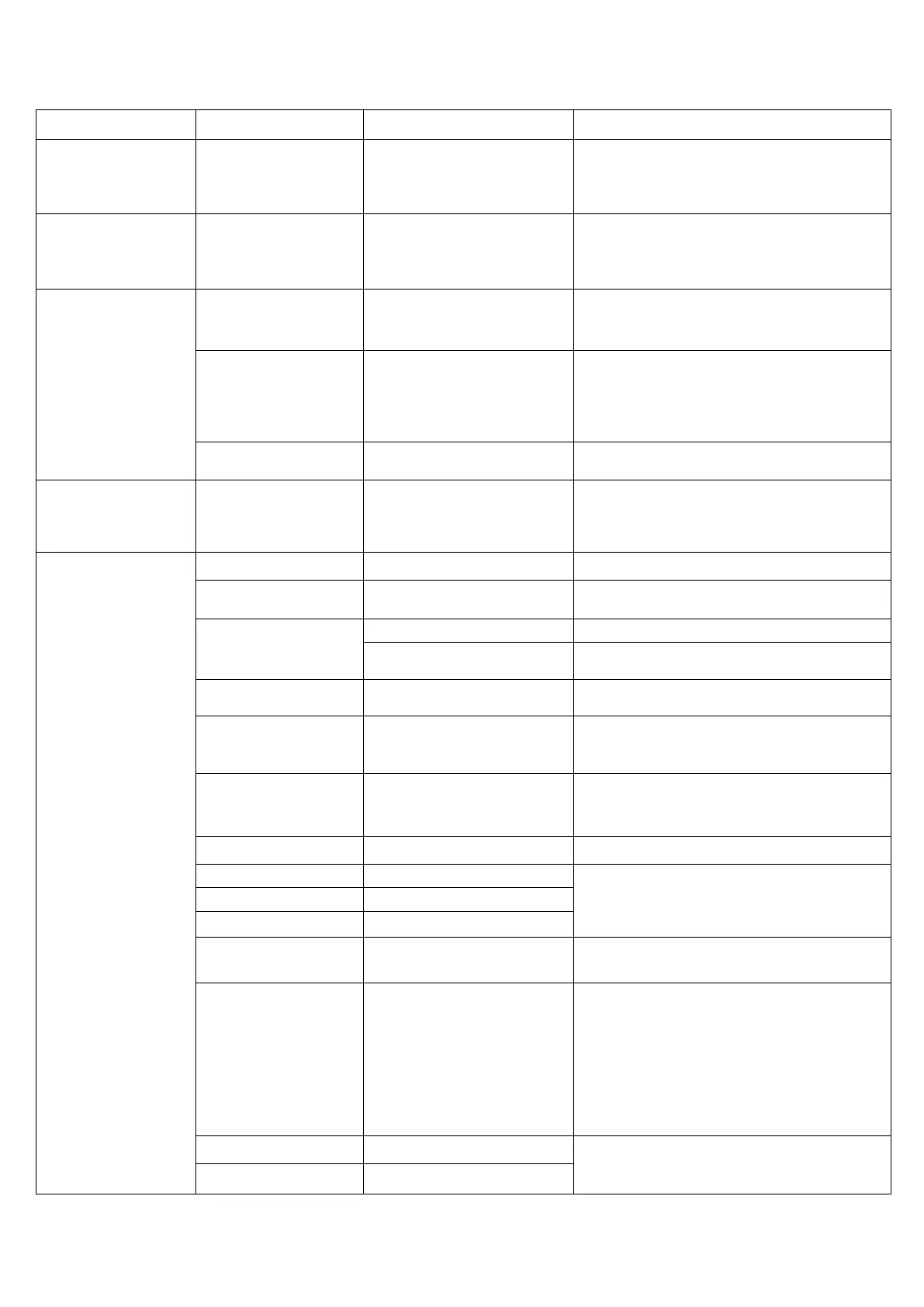9.0 Trouble Shooting
Unit shuts down
automatically
during startup process.
LCD/LEDs and buzzer
will be active for 3
seconds and then
complete off.
The battery voltage is
too low (<1.91V/Cell)
1.
Re-charge battery.
2.
Replace battery.
No response after
power on.
1.
The battery voltage is
far too low. (<1.4V/Cell)
2.
Battery polarity is
connected reversed.
1.
Check if batteries and the wiring are
connected well.
2.
Re-charge battery.
3.
Replace battery.
Mains exist but the
unit works in
battery mode.
Input voltage is 0 on
the LCD and green LED
is flashing.
Input protector is tripped
Check if AC breaker is tripped and AC wiring
is connected well.
Insufficient quality of AC
power. (Shore or Generator)
1.
Check if AC wires are too thin and/or too
long.
2.
Check if generator (if applied) is working
well or if input voltage range setting is
correct. (UPS Appliance)
Set “Solar First” as the
priority of output source.
Change output source priority to Utility first.
When it’s turned on,
internal relay is
switching on and off
repeatedly.
LCD display and LEDs
are flashing
Check if battery wires are connected well.
Buzzer beeps
continuously and
red LED is on.
Internal temperature of
component is over 100°C.
Check if the air flow is blocked or the ambient
temperature is too high.
The battery voltage is too high.
Check if spec and quantity of batteries are
meet requirements.
Check if wiring is connected well and
remove abnormal load.
Output abnormal (Inverter
voltage below than 190Vac or
is higher than 260Vac)
1.
Reduce the connected load.
2.
Return to repair center
Overload error. The
inverter is overload 110%
and time is up.
Reduce the connected load by switching off
some equipment.
Internal components failed.
Restart the unit, if the error happens again,
please return to repair center.
Output voltage is unbalanced
Battery is not connected
well or fuse is burnt.
If the battery is connected well, please return
to repair center.
1. Check if the AC output connected to the grid
2. Check if Program 8 settings are the same
for all paralllel inverters
3. Check if the current sharing cables are
connnected well in the same parallel phases
4. Check if all neutral wires of all parallel units
are connnected together
5. If problem still exists, contact repair center
1. Check if the parallel communication cables
are connected well
2. If problem still exists, contact repair center
