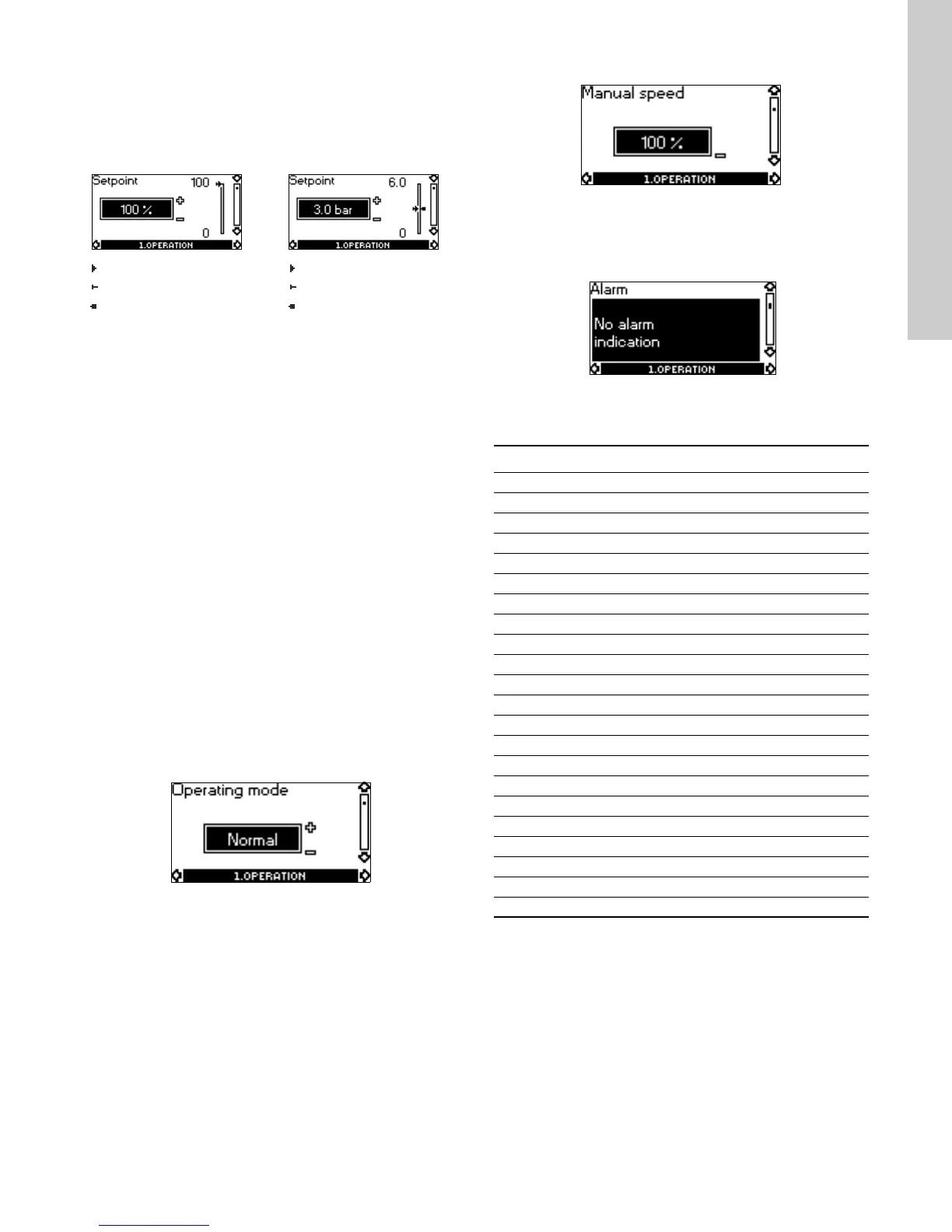19
English (US)
10.3.2 OPERATION menu
When communication between the R100 and the pump has been
established, the first display in this menu will appear.
Setpoint
In constant-curve control mode, the setpoint is set in % of the
maximum performance. The setting range will lie between the
min. and max. curves.
In all other control modes, for example constant pressure, the
setting range is equal to the sensor measuring range.
If the pump is connected to an external setpoint signal, the value
in this display will be the maximum value of the external setpoint
signal. See section 11. External setpoint signal.
Setpoint and external signal
The setpoint cannot be set if the pump is controlled via external
signals (Stop, Min. curve or Max. curve).
The R100 will give this warning: "External".
Check if the pump has been stopped via one of the digital inputs
set to "External stop" (open circuit) or it has been set to min. or
max. via one of the digital inputs (closed circuit).
See section 13. Priority of settings.
Setpoint and bus communication
The setpoint cannot be set if the pump is controlled from an
external control system via bus communication.
The R100 will give this warning: "Bus".
To override bus communication, disconnect the bus connection.
See section 13. Priority of settings.
Operating mode
Select one of the following operating modes:
•Stop
• Min. (min. speed)
• Normal (duty)
• Max. (max. speed)
• Manual (operation).
The operating modes can be selected without changing the
setpoint setting.
See section 9.2 Operating mode for further information.
Manual speed
In this display, the pump speed can be set in %. When the
operating mode has been set to "Manual", the pump will run at
the set speed.
Alarm
In case of an alarm, the cause will appear in the display together
with a fault code.
Possible alarms:
An alarm indication can be reset in this display by pressing [OK] if
the cause of the fault has disappeared.
Without sensor With pressure sensor
Setpoint set
Actual setpoint
Actual value
Set the setpoint in %.
Setpoint set
Actual setpoint
Actual value
Set the desired pressure in
bar.
Alarm Fault code
External fault 3
Too many restarts 4
Forced pumping 29
Overvoltage 32
Undervoltage 40
Overload 49
Blocked pump 51
Dry running 56, 57
Too high motor temperature 65
Electronics temperature too high 66
Internal communication fault 76
Internal fault 83, 85
Sensor signal outside signal range 88
Temperature sensor 1 outside signal range 91
Internal fault 163
LiqTec sensor fault 164
Signal outside range, analog input 1 165
Signal outside range, analog input 2 166
Signal outside range, analog input 3 167
Temperature sensor 2 outside signal range 175
Limit 1 exceeded 190
Limit 2 exceeded 191