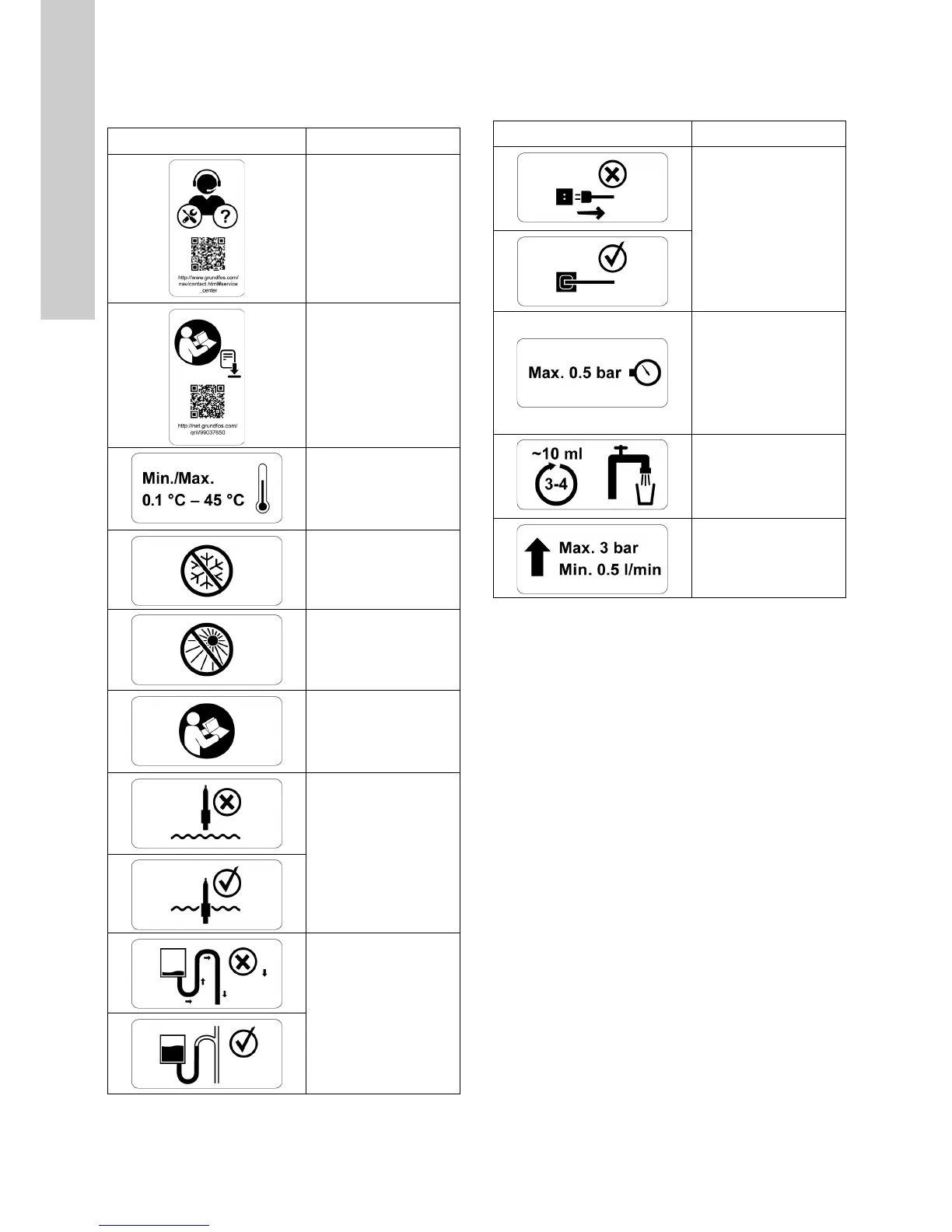English (GB)
28
13. Appendix
13.1 Symbols on the product
The most important notes to be considered during installation and operation of the DID are shown on the panel
Label / Icon Description
If a problem occurs call
Grundfos Service Hotline.
Scanning the QR code
with your Smartphone will
forward you to Grundfos
support site.
If information is needed
scan QR code with your
Smartphone to go to
Grundfos operation-
manual site.
Operating temperature
range must be in between
0.1°C – 45°C
Non freezing environment
is needed
Avoid direct sunlight for
proper operation
Before installation and
operation DID the
instruction manual must
be read
Avoid drying-up the
sensors. The sensors
must always be
submerged in water
Avoid sucking of the flow
cell. This will dry-up and
damage the sensors. Use
ventilated outlet pipe.
Avoid power loss of
sensors. The sensors
must always be powered.
Max. allowed pressure
inside the flow cell is 0.5
bar. For the inlet this is
ensured by the flow
restrictor. Operator has to
ensure that no back
pressure is caused by the
outlet.
Before taking a sample for
calibration rinse sampling
point 3-4 times (approx. 3-
4x 10ml).
Max. allowed pressure at
the inlet is 3bar.
Min. allowed flow rate is
0.5l/min.
Label / Icon Description
